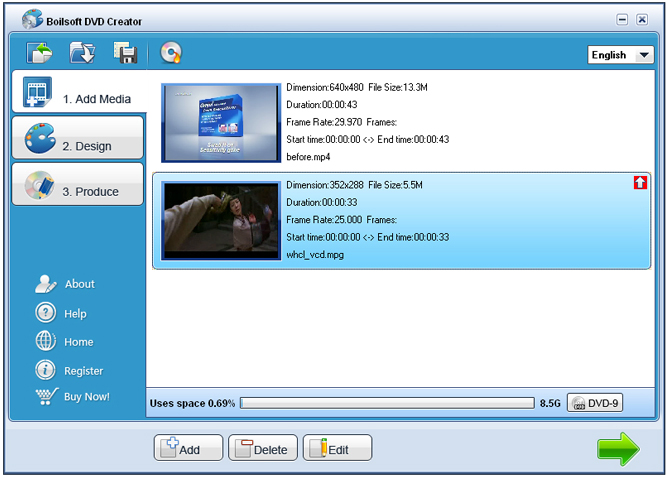Boilsoft DVD Creator
Dieses Programm wird Ihnen präsentiert von:
447 North 300 West Unit 2
84037 Kaysville
United States
| submit [at] boilsoft [dot] com | |
| Telefon | 801-111-1111 |
| Telefax | 801-111-1111 |
| Website | www.boilsoft.com |
| Support | www.boilsoft.com |
| Kategorie: | Audio & Multimedia / Video Tools |
| Version: | 1.01 |
| Release-Datum: | 04.11.2009 |
| Größe: | 20,6 |
| Betriebssystem: | Win 7 / 2000 / 2003 / Server / XP |
| Anforderungen: | Microsoft DirectX 8.1 or later runtime, Microsoft Windows 98/ME/2000/XP/2003/Vista |
| Sprachen: | Englisch |
| Downloads: | 0 im Mai / 65 insgesamt |
Bewertung: 1,25/10 (4 Stimmen abgegeben)
| Download: | www.boilsoft.com/download.html |
| Infoseite: | www.boilsoft.com/dvdcreator/index.html |
[1] General Introduction:
Boilsoft DVD Creator is a DVD creator plus a DVD burner. It can convert your favorite movie, video files into a DVD. Supports AVI, MPEG, DivX, DV, VOB, FLV, WMV, 3GP, MP4 and Mov, etc. It is handy, fast and easy to use. Dvd menu design will bring you a lot fun. Step-by-Step working panel is easy and clear for anyone to use. We also provide you a burning Express if you don't want to Design a menu. There's also a video cutter in the edit control panel to help you choose a certain video clip.
[2] Functions:
1. DVD creator.
Design your own DVD menu.
Customize background image and music as you like.
2. DVD Burner. There's also a Burning Express Button in the tool bar.
Video Cuttr. We have a video cutter in the Edit panel in step1.
3. Source video format supports AVI, MPEG, MPG, VCD, SVCD, WMV,
ASF, ASX, SWF, MOV/DAT, FLV(Flash Video), 3GP( 3gpp, 3gp, 3gp2),
MP4(mp4, mpeg4), DivX, Xvid, Decrypted DVD File(VOB), MKV, DV video, etc.
4. High Burning Speed !
Step-by-Step Panel, easy to use.
[3] Features:
*Easy to use !
Step-by-Step working panel, clear and easy to use.
* DVD menu Fully customized !
Customize background image and music as you like.
* High Burning Speed !
[4] Requirements:
Microsoft DirectX 8.1 or later runtime.
Microsoft Windows 98/ME/2000/XP/2003/Vista
Einblenden / Ausblenden
Hier können Sie die Update-Infos für dieses Programm abonnieren. Sie erhalten dann zukünftig eine Benachrichtigung per Email, sobald ein Update zu diesem Programm eingetragen wurde.
Um die Update-Infos zu abonnieren, tragen Sie nachfolgend Ihre E-Mail-Adresse ein. Sie erhalten dann eine E-Mail mit einem Link, über den Sie das Abo bestätigen müssen.
Sie können die Update-Infos jederzeit wieder abbestellen. Hierzu finden Sie am Ende jeder E-Mail mit Update-Infos einen entsprechenden Link.
Dieser Service ist für Sie vollkommen kostenlos.
Kommentare zu Boilsoft DVD Creator
Einblenden / Ausblenden
Bisher gibt es keine Kommentare zu diesem Programm.
Selbst einen Kommentar schreiben