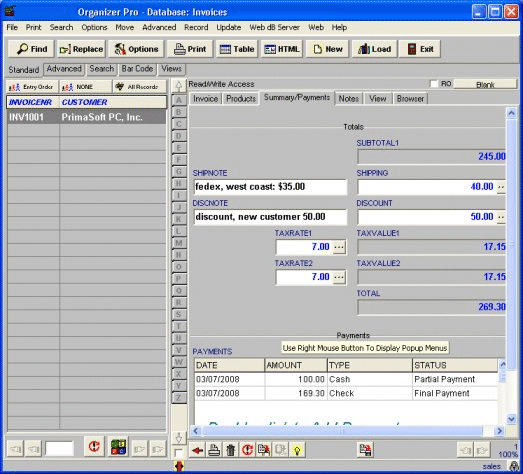Sales Orders Organizer Pro
Dieses Programm wird Ihnen präsentiert von:
P.O. Box 456
V3T 5B7 Surrey
Canada
| prs-submit [at] shaw [dot] ca | |
| Telefon | 604-951-1085 |
| Telefax | 604-951-1085 |
| Website | www.primasoft.com |
| Kategorie: | Büro / Buchhaltung & Finanzen |
| Version: | 3.2b |
| Release-Datum: | 25.05.2017 |
| Größe: | 8,53 |
| Betriebssystem: | Win 7 / 8 / 10 / 2000 / 2003 / Server / XP |
| Anforderungen: | 64MB RAM |
| Sprachen: | Englisch |
| Downloads: | 0 im April / 66 insgesamt |
Bewertung: 1,00/10 (1 Stimme abgegeben)
| Download: | www.primasoft.com/demo_pro/salespro.exe |
| Infoseite: | www.primasoft.com/pro_software/sales_orders_software_pro.htm |
Sales Orders management system for Windows. A simple sale orders processing system for small businesses. Our sales orders management solution will help you with following activities in your business: Easily manage and track your customer data. Organize your product inventories. Process sales orders, track quotes and shipments. Produce invoices, mailing labels, shipping lists, summary reports. Process and track payments. Key software features: Process products and services. Create open sale order and add products during the ordering period. Add quickly ordered products from the product database. Create unique billing items specific for the customer. Analyze ordered products by product name, category, client, time period, Print or email invoices and quotes. Import contacts, products from other databases. Track orders by customer, invoice number, date. Create invoices with shipping charges, discounts, tax. Print packing lists, invoices, quotes, mailing labels. Create data views for unpaid, overdue orders. Unlimited number of customers, products, or sales orders. Share data over the network. Customize your sale order system with the Designer.
Einblenden / Ausblenden
Hier können Sie die Update-Infos für dieses Programm abonnieren. Sie erhalten dann zukünftig eine Benachrichtigung per Email, sobald ein Update zu diesem Programm eingetragen wurde.
Um die Update-Infos zu abonnieren, tragen Sie nachfolgend Ihre E-Mail-Adresse ein. Sie erhalten dann eine E-Mail mit einem Link, über den Sie das Abo bestätigen müssen.
Sie können die Update-Infos jederzeit wieder abbestellen. Hierzu finden Sie am Ende jeder E-Mail mit Update-Infos einen entsprechenden Link.
Dieser Service ist für Sie vollkommen kostenlos.
Kommentare zu Sales Orders Organizer Pro
Einblenden / Ausblenden
Bisher gibt es keine Kommentare zu diesem Programm.
Selbst einen Kommentar schreiben