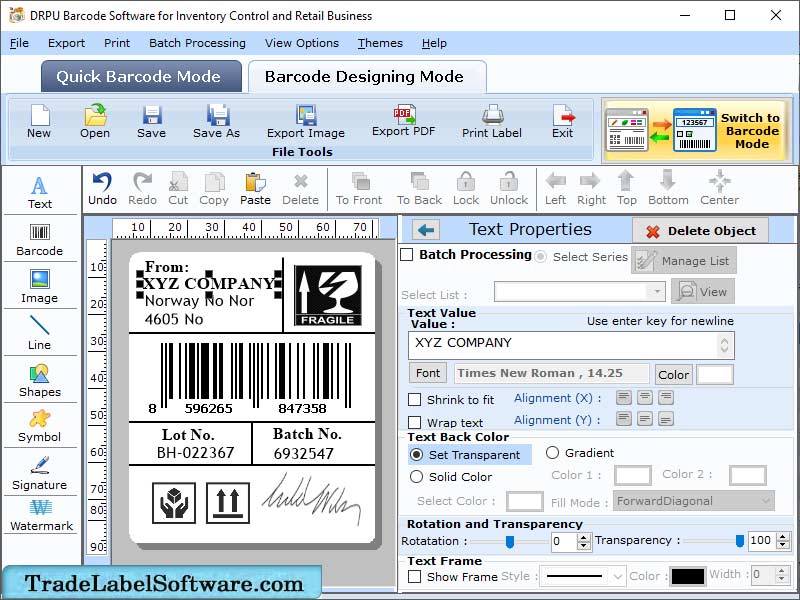Retail Barcode Label Maker
Dieses Programm wird Ihnen präsentiert von:
street
20100 city-town
United States
| ralph [at] tradelabelsoftware [dot] com | |
| Website | www.tradelabelsoftware.com |
| Kategorie: | Büro / Inventar & Barcoding |
| Version: | 9.1.2.2 |
| Release-Datum: | 27.12.2023 |
| Größe: | 5,55 |
| Betriebssystem: | Win 7 / 8 / 10 / 11 / XP / Other |
| Anforderungen: | Any Windows |
| Sprachen: | Deutsch, Englisch |
| Downloads: | 0 im April / 14 insgesamt |
Bewertung: 0/10 (0 Stimmen abgegeben)
| Download: | www.tradelabelsoftware.com/downloads/retail-business-barcode-software.exe |
| Infoseite: | www.tradelabelsoftware.com/tradelabelsoftware/inventory-barcode-label.html |
Retail Barcode Label maker allows you to create and print barcode labels for all retail businesses and store inventory control needs. DRPU Retail Business Barcode Software also supports generating barcode labels and stickers that are complex and have multiple barcodes with nested information and text fields. Software also supports business friendly and time saving options such as bulk printing and batch processing.Software comes preloaded with a number of barcode fonts and barcode technologies including linear and 2D barcode formats.For the easy flow and quick usability, this app has two different barcode maker modes. One is basic Barcode settings mode and another is Barcode Designing view, where you can design even more complex barcode labels and even you can add nested text and information in your stickers. Batch Processing and multiple barcode label printing is support by both the modes of the software and Barcode can be easily printed on paper or can be exported to various image file formats.This software does not require any expert guidance to operate this software. This software can save you time, efforts and money on your business needs of barcode sticker. This software is suitable for all type of businesses, small firms as well as big industries.
Einblenden / Ausblenden
Hier können Sie die Update-Infos für dieses Programm abonnieren. Sie erhalten dann zukünftig eine Benachrichtigung per Email, sobald ein Update zu diesem Programm eingetragen wurde.
Um die Update-Infos zu abonnieren, tragen Sie nachfolgend Ihre E-Mail-Adresse ein. Sie erhalten dann eine E-Mail mit einem Link, über den Sie das Abo bestätigen müssen.
Sie können die Update-Infos jederzeit wieder abbestellen. Hierzu finden Sie am Ende jeder E-Mail mit Update-Infos einen entsprechenden Link.
Dieser Service ist für Sie vollkommen kostenlos.
Kommentare zu Retail Barcode Label Maker
Einblenden / Ausblenden
Bisher gibt es keine Kommentare zu diesem Programm.
Selbst einen Kommentar schreiben