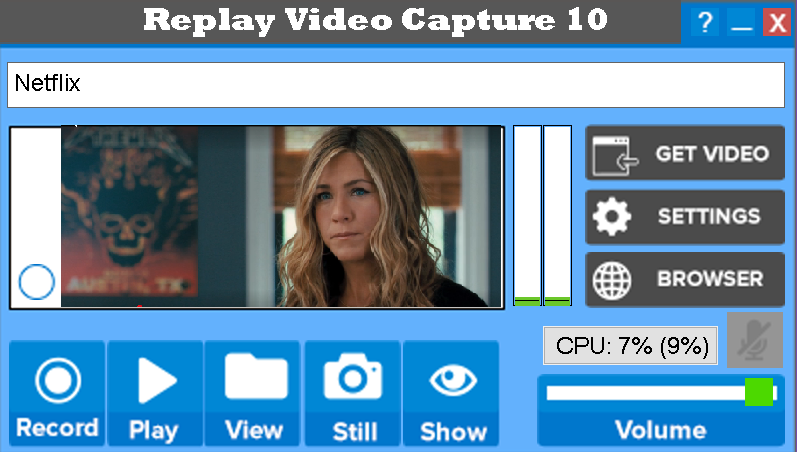Replay Video Capture
Dieses Programm wird Ihnen präsentiert von:
20 Vineyard Avenue
94960 San Anselmo
United States
| shareware [at] applian [dot] com | |
| Telefax | 415-480-1748 |
| Website | www.applian.com |
| Kategorie: | Audio & Multimedia / Video Tools |
| Version: | 13.0.0.1 |
| Release-Datum: | 19.03.2024 |
| Größe: | 88,5 |
| Betriebssystem: | Win 11 / 10 / 8 / 7 / Vista or XP |
| Anforderungen: | Windows 11, 10, 8, 7, Vista or XP |
| Sprachen: | Englisch |
| Downloads: | 0 im April / 126 insgesamt |
Bewertung: 1,25/10 (4 Stimmen abgegeben)
| Download: | applian.com/replay-video-capture/download |
| Mirror 1: | applian.com/download_file?file=RVCSetup.exe |
| Infoseite: | applian.com/replay-video-capture |
Having trouble downloading Web videos? Can't copy DVD's to your PC? Want to make high quality movies from any part of your PC's screen? Replay Video Capture makes it easy to capture ANYTHING you can watch on your PC's screen as a production-quality video. It's the best way to make professional-looking videos from hard-to-capture web sites, DVD's, webcams, chat sites, and more.
Using Replay Video Capture just got easier. It now supports dual monitors. Record your screen activity on one monitor while working on the other. Quickly make DVDs of your recorded files as Replay Video Capture automatically makes DVD ISO files in just minutes.
With Replay Video Captures "Background Mode" you can screen capture from minimized or hidden windows. Which makes it easy to screen capture while you are using your PC for other things. Additionally, Replay Video Capture's Background Mode saves your PC processing power so you can capture in higher quality and it will work well on older PCs.
Replay Video Capture also includes a built-in scheduler which makes it easy to record your favorite movies or live streams when you aren't in front of your PC.
Replay Video Capture includes a proprietary MPEG-2 codec which provides un-parallelled picture quality while not slowing down your CPU. Setting up a recording is quick and convenient, and the results are amazing. Come see for yourself!
Einblenden / Ausblenden
Hier können Sie die Update-Infos für dieses Programm abonnieren. Sie erhalten dann zukünftig eine Benachrichtigung per Email, sobald ein Update zu diesem Programm eingetragen wurde.
Um die Update-Infos zu abonnieren, tragen Sie nachfolgend Ihre E-Mail-Adresse ein. Sie erhalten dann eine E-Mail mit einem Link, über den Sie das Abo bestätigen müssen.
Sie können die Update-Infos jederzeit wieder abbestellen. Hierzu finden Sie am Ende jeder E-Mail mit Update-Infos einen entsprechenden Link.
Dieser Service ist für Sie vollkommen kostenlos.
Kommentare zu Replay Video Capture
Einblenden / Ausblenden
Bisher gibt es keine Kommentare zu diesem Programm.
Selbst einen Kommentar schreiben