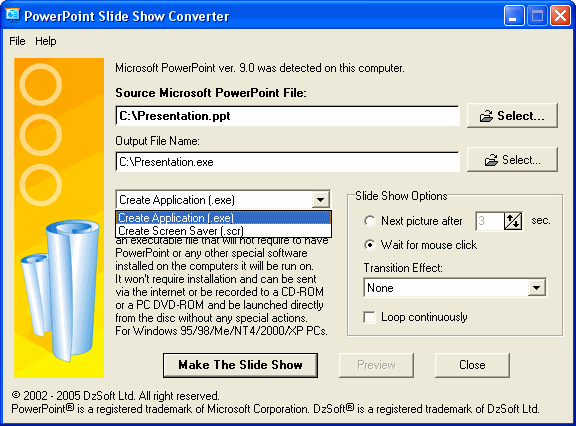PowerPoint Slide Show Converter
Dieses Programm wird Ihnen präsentiert von:
Gogolya, 12
39605 Kremenchuk
Ukraine
| support [at] dzsoft [dot] com | |
| Telefon | 380536633394 |
| Telefax | 380536633394 |
| Website | www.dzsoft.com |
| Kategorie: | Audio & Multimedia / Präsentation Tools |
| Version: | 3.2.4.2 |
| Release-Datum: | 21.12.2019 |
| Größe: | 4,57 |
| Betriebssystem: | Win 7 / 8 / 10 / 2000 / 2003 / Server / XP |
| Anforderungen: | Microsoft PowerPoint 2000, XP, 2003 or newer |
| Sprachen: | Englisch |
| Downloads: | 2 im April / 997 insgesamt |
Bewertung: 3,75/10 (12 Stimmen abgegeben)
| Download: | www.dzsoft.com/download/ppconv3242.exe |
| Mirror 1: | www.kremenchuk.org/dzsoft/ppconv3242.exe |
| Infoseite: | www.dzsoft.com/powerpoint-to-exe.html |
PowerPoint Slide Show Converter turns a presentation created with Microsoft PowerPoint into a self-running slide show application (executable file) or a screen saver that can be copied to any computer and will run on Windows 95, 98, Me, NT 4.0, 2000, XP and Windows 7, 8 without requiring any additional program files. If you want to send someone your PowerPoint presentation, distribute it via the internet or through data CDs, the best way to ensure that everyoe can view your presentation (not only those who has the needed version of PowerPoint installed on their computers) is to convert to to a self-running slide show using PowerPoint Slide Show Converter. Does not require to have Microsoft PowerPoint installed, but if you do have Microsoft PowerPoint, you are able to use the Enhanced Mode which gives you additional possibilities. The Enhanced Mode conversion is a one-way process, the source .ppt file cannot be restored from the converted .exe file, so PowerPoint Slide Show Converter is also useful to protect PowerPoint presentations from unauthorized editing.
Einblenden / Ausblenden
Hier können Sie die Update-Infos für dieses Programm abonnieren. Sie erhalten dann zukünftig eine Benachrichtigung per Email, sobald ein Update zu diesem Programm eingetragen wurde.
Um die Update-Infos zu abonnieren, tragen Sie nachfolgend Ihre E-Mail-Adresse ein. Sie erhalten dann eine E-Mail mit einem Link, über den Sie das Abo bestätigen müssen.
Sie können die Update-Infos jederzeit wieder abbestellen. Hierzu finden Sie am Ende jeder E-Mail mit Update-Infos einen entsprechenden Link.
Dieser Service ist für Sie vollkommen kostenlos.
Kommentare zu PowerPoint Slide Show Converter
Einblenden / Ausblenden
Bisher gibt es keine Kommentare zu diesem Programm.
Selbst einen Kommentar schreiben