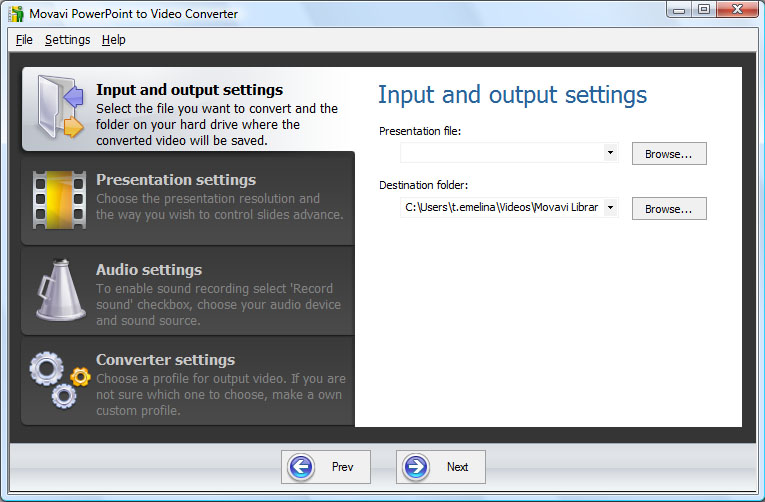Movavi PowerPoint to Video Converter
Dieses Programm wird Ihnen präsentiert von:
86 Frunze st., office 1207
630005 Novosibirsk
Russian Federation
| submit [at] movavi [dot] com | |
| Telefon | +7-383-335-84-63 |
| Telefax | +7-383-335-84-63 |
| Website | movavi.com |
| Kategorie: | Büro / Office Suites & Tools |
| Version: | 1.0.3 |
| Release-Datum: | 16.03.2011 |
| Größe: | 11,9 |
| Betriebssystem: | Win 2000 / XP / Vista |
| Anforderungen: | Windows 2000/XP/Vista/7 |
| Sprachen: | Deutsch, Englisch |
| Downloads: | 1 im April / 24 insgesamt |
Bewertung: 0/10 (0 Stimmen abgegeben)
| Download: | files.movavi.com/dl/MovaviPPTToVideoConverterSetup.exe |
| Infoseite: | www.movavi.com/powerpoint-to-video-converter/index.html |
Movavi PowerPoint to Video Converter is a convenient, easy-to-use application for transcoding PowerPoint presentations to video formats. Once you're running, there's lots you can do!
* Convert presentations for viewing on PC, Mac or Unix
Transcode presentations to video formats, so you can easily play them back using any media player on computers running any OS: Windows, Mac or Unix. Convert PPT files to MPEG so your presentation can be distributed on DVD for playback on DVD players with MPEG-2 support.
* Save presentations for your portable devices
Transfer your presentation to Apple iPhone, iPod, iPad, Sony PSP, BlackBerry, and other mobile devices.
* Prepare presentations for publication in the Internet
Prepare PPT files for publication on your company blog or video-sharing sites like YouTube, MySpace, Yahoo!, DailyMotion, and others.
* Add a voice track or music to your presentations
When you convert PPT presentations to video, you can add music and a voice track.
* Customize timing, size, and other settings
Control timings manually or automatically. Choose from presets for the most popular video resolutions, or select a specific target size for the PPT video.
Supported Formats
Input: Microsoft Powerpoint 2000, XP, 2003, 2007.
Output: AVI, MPEG-1, MPEG-2, MP4, FLV, MOV
Sounds good? Go ahead and try Movavi PowerPoint to Video Converter today!
Einblenden / Ausblenden
Hier können Sie die Update-Infos für dieses Programm abonnieren. Sie erhalten dann zukünftig eine Benachrichtigung per Email, sobald ein Update zu diesem Programm eingetragen wurde.
Um die Update-Infos zu abonnieren, tragen Sie nachfolgend Ihre E-Mail-Adresse ein. Sie erhalten dann eine E-Mail mit einem Link, über den Sie das Abo bestätigen müssen.
Sie können die Update-Infos jederzeit wieder abbestellen. Hierzu finden Sie am Ende jeder E-Mail mit Update-Infos einen entsprechenden Link.
Dieser Service ist für Sie vollkommen kostenlos.
Kommentare zu Movavi PowerPoint to Video Converter
Einblenden / Ausblenden
Bisher gibt es keine Kommentare zu diesem Programm.
Selbst einen Kommentar schreiben