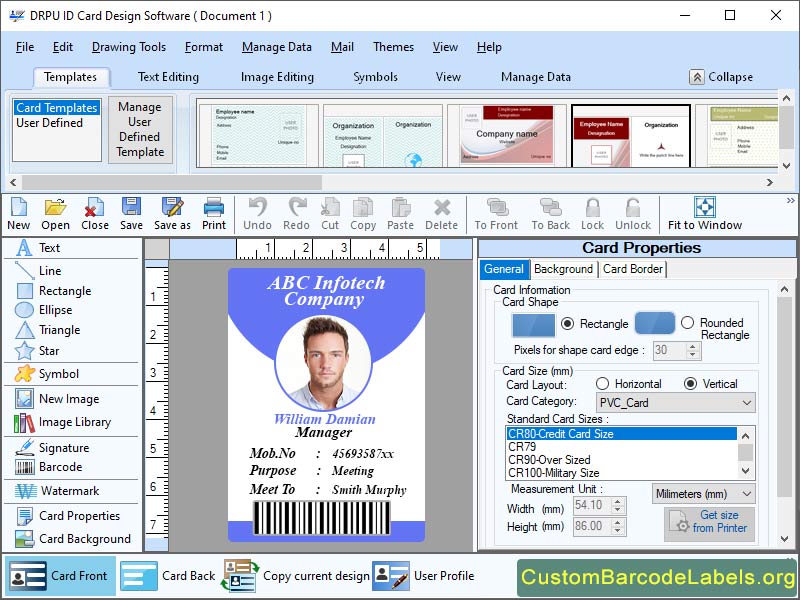Labels ID Card Maker
Dieses Programm wird Ihnen präsentiert von:
street
20100 city-town
United States
| geri [at] custombarcodelabels [dot] org | |
| Website | www.custombarcodelabels.org |
| Kategorie: | Büro / Office Suites & Tools |
| Version: | 7.9 |
| Release-Datum: | 03.11.2023 |
| Größe: | 10,5 |
| Betriebssystem: | Win 7 / 8 / 10 / 11 / XP / Other |
| Anforderungen: | Any Windows |
| Sprachen: | Deutsch, Englisch |
| Downloads: | 1 im April / 25 insgesamt |
Bewertung: 2,00/10 (1 Stimme abgegeben)
| Download: | www.custombarcodelabels.org/downloads/IDCardDesigner.exe |
| Infoseite: | www.custombarcodelabels.org/custom-barcode-labels/id-card-designer.html |
Program designs card and label to meet the business as well as personal needs. Follow the below step to create an attractive and premium quality card with the help of software.
Step 1: Download and Install Card and label maker software.
Step 2: Start with new format or open with existing format.
Step 3: Select any one option, Label using wizard or create label with blank format to design the cards.
Step 4: Select label using wizard and choose the desired template. Software provides card label properties to change card name and size (Height, width) of label according to your need.
Step 5: Software allows you to specify the type of fold, quarter fold, half fold and postcard fold according to your requirement.
Step 6: User can also select any type of shape label such as round shape, rectangle round, and CD/DVD shape.
Step 7: Software provide option to specify color and background setting of created card including solid color and style setting.
Step 8: Software provides you an advanced password setting. You can generate a password and remove the password for your designed label.
Step 9: Software allows you to design card using drawing tool like Ellipse, barcode and pencil. You can also add barcode on designed card.
Step 10: Software offer advanced print setting to print best quality customized cards.
Additional features:
* Generate different kinds of customized cards, labels, coupons, discount tags, etc in a very fast and time-effective manner.
* You can save your card design in multiple file formats such as JPG, PDF, PNG, TIFF, BITMAP, GIF and many more.
* Designed cards and labels can be printed by using standard as well as professional printers.
* Software provides an option to save card as template, Export as images or Export as PDF.
* Use batch processing feature of the application to generate the multiple copies of label with different value and text.
Einblenden / Ausblenden
Hier können Sie die Update-Infos für dieses Programm abonnieren. Sie erhalten dann zukünftig eine Benachrichtigung per Email, sobald ein Update zu diesem Programm eingetragen wurde.
Um die Update-Infos zu abonnieren, tragen Sie nachfolgend Ihre E-Mail-Adresse ein. Sie erhalten dann eine E-Mail mit einem Link, über den Sie das Abo bestätigen müssen.
Sie können die Update-Infos jederzeit wieder abbestellen. Hierzu finden Sie am Ende jeder E-Mail mit Update-Infos einen entsprechenden Link.
Dieser Service ist für Sie vollkommen kostenlos.
Kommentare zu Labels ID Card Maker
Einblenden / Ausblenden
Bisher gibt es keine Kommentare zu diesem Programm.
Selbst einen Kommentar schreiben