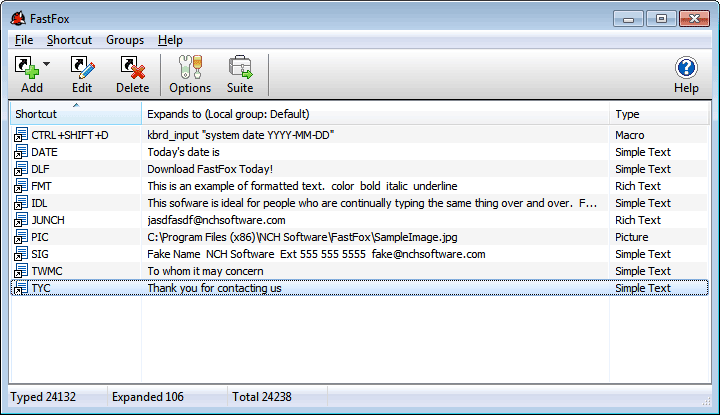FastFox Text Expander
Dieses Programm wird Ihnen präsentiert von:
Suite 120
80111 Greenwood Village
United States
| submissions.de [at] nchsoftware [dot] com | |
| Telefon | 1800 555 1234 |
| Telefax | 1800 555 1234 |
| Website | www.nchsoftware.com/ftp/de/index.html |
| Support | www.nch.com.au/support/de/index.html |
| Kategorie: | Büro / Office Suites & Tools |
| Version: | 2.35 |
| Release-Datum: | 14.07.2015 |
| Größe: | 505 |
| Betriebssystem: | Win 7 / 8 / 10 / 11 / XP |
| Anforderungen: | Windows XP/Vista/7/8/10/11 |
| Sprachen: | Englisch |
| Downloads: | 1 im April / 77 insgesamt |
Bewertung: 1,50/10 (2 Stimmen abgegeben)
| Download: | www.nch.com.au/fastfox/ffsetup.exe |
| Mirror 1: | www.nch.com.au/components/ffsetup.exe |
| Infoseite: | www.nch.com.au/fastfox/index.html |
FastFox Text Expander is an easy to use typing expansion utility. This product can create and store keyboard shortcuts that, when pressed, will expand to lines of text.
FastFox allows the user to define keywords that become the shortcuts. When FastFox sees that a keyword has been typed by the user that keyword will then be replaced by the expanded text.
This shorthand software is ideal for people who are continually typing the same thing over and over. FastFox dramatically reduces the time spent typing.
Features:
* Store frequently used text
* Avoid typing things over and over
* Improves typing speed and productivity
* Expand keyboard shortcuts into words or phrases
* Create unlimited number of text shortcuts
* No limit on expanded text length
* Save plain text or formatted rich text expansions
* Create a shortcut to insert images
Typical Applications:
* Common responses to e-mail/customer inquiries
* Store long or difficult medical and legal phrases
* Reduce transcription time by an average of 30%
* E-mail signatures
* Abbreviations
Einblenden / Ausblenden
Hier können Sie die Update-Infos für dieses Programm abonnieren. Sie erhalten dann zukünftig eine Benachrichtigung per Email, sobald ein Update zu diesem Programm eingetragen wurde.
Um die Update-Infos zu abonnieren, tragen Sie nachfolgend Ihre E-Mail-Adresse ein. Sie erhalten dann eine E-Mail mit einem Link, über den Sie das Abo bestätigen müssen.
Sie können die Update-Infos jederzeit wieder abbestellen. Hierzu finden Sie am Ende jeder E-Mail mit Update-Infos einen entsprechenden Link.
Dieser Service ist für Sie vollkommen kostenlos.
Kommentare zu FastFox Text Expander
Einblenden / Ausblenden
Bisher gibt es keine Kommentare zu diesem Programm.
Selbst einen Kommentar schreiben