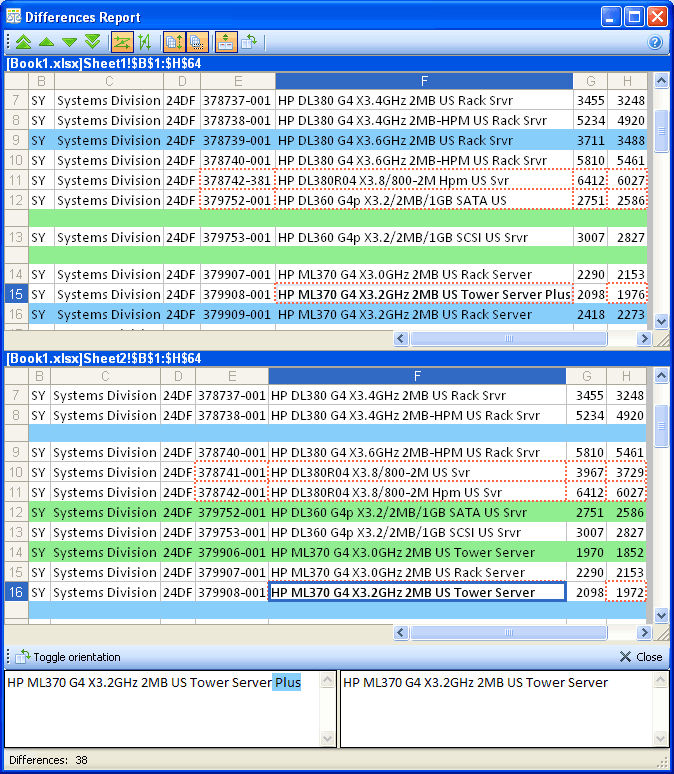Compare Spreadsheets for Excel
Dieses Programm wird Ihnen präsentiert von:
Pacific Business Centre
98124-1069 Seattle
United States
| submit [at] office-excel [dot] com | |
| Telefax | +1 877 MAPILAB |
| Website | www.office-excel.com |
| Support | www.office-excel.com |
| Kategorie: | Büro / Office Suites & Tools |
| Version: | 1.1.10 |
| Release-Datum: | 29.11.2017 |
| Größe: | 15,97 |
| Betriebssystem: | Win 7 / 8 / 98 / 2000 / 2003 / XP |
| Anforderungen: | Microsoft Excel 2019, 2016, 2013, 2010, 2007, 2003 2000/XP. Microsoft Office 365 (desktop Excel vers |
| Sprachen: | Englisch |
| Downloads: | 1 im April / 94 insgesamt |
Bewertung: 1,14/10 (7 Stimmen abgegeben)
| Download: | www.office-excel.com/download/compare_spreadsheets_excel.zip |
| Infoseite: | www.office-excel.com/excel-addins/compare-spreadsheets.html |
Compare Spreadsheets for Excel is a powerful and convenient tool for comparison of files in Microsoft Excel. How it's work: 1. Start the program (there is even no need to open the tables to be compared). 2. Specify the tables or ranges of cells to be compared. 3. Choose aligning parameters for comparison (by rows or columns). 4. Specify what you would like to compare: cell values or formulas. 5. Set the way of highlighting the different cells (background color and/or the color and style of the cell border). 6. Ger handy and comprehensive report. Program features: work with files, tables or the selected range of cells; work with files without opening them in Microsoft Excel; a presentation of the results as a comprehensive report; a possibility to compare any cells in the final report; comparison by cell values or by formulas. Save your time and effort with Compare Spreadsheets for Excel!
Einblenden / Ausblenden
Hier können Sie die Update-Infos für dieses Programm abonnieren. Sie erhalten dann zukünftig eine Benachrichtigung per Email, sobald ein Update zu diesem Programm eingetragen wurde.
Um die Update-Infos zu abonnieren, tragen Sie nachfolgend Ihre E-Mail-Adresse ein. Sie erhalten dann eine E-Mail mit einem Link, über den Sie das Abo bestätigen müssen.
Sie können die Update-Infos jederzeit wieder abbestellen. Hierzu finden Sie am Ende jeder E-Mail mit Update-Infos einen entsprechenden Link.
Dieser Service ist für Sie vollkommen kostenlos.
Kommentare zu Compare Spreadsheets for Excel
Einblenden / Ausblenden
Bisher gibt es keine Kommentare zu diesem Programm.
Selbst einen Kommentar schreiben