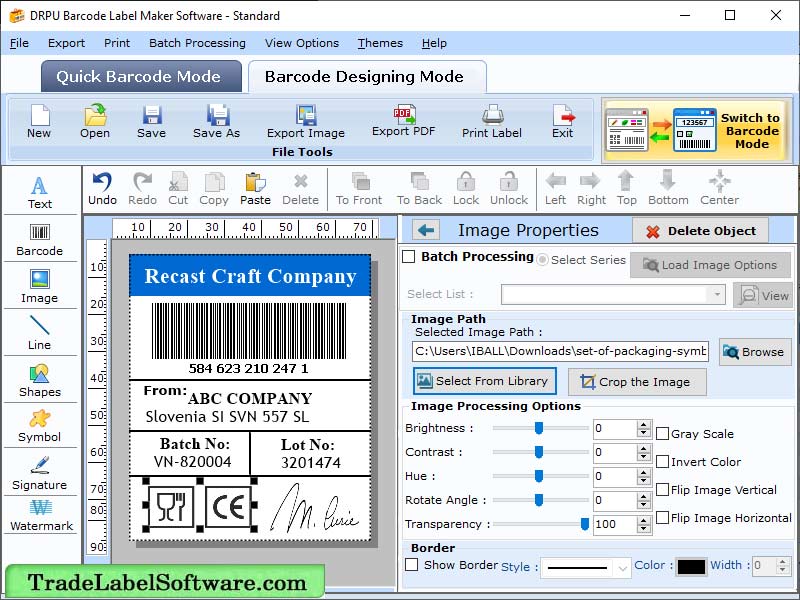Standard Barcode Label Maker
Dieses Programm wird Ihnen präsentiert von:
street
20100 city-town
United States
| ralph [at] tradelabelsoftware [dot] com | |
| Website | www.tradelabelsoftware.com |
| Kategorie: | Büro / Inventar & Barcoding |
| Version: | 9.5.2.4 |
| Release-Datum: | 23.12.2023 |
| Größe: | 3,83 |
| Betriebssystem: | Win 7 / 8 / 10 / 11 / Server / XP |
| Anforderungen: | Any Windows |
| Sprachen: | Deutsch, Englisch |
| Downloads: | 2 im April / 14 insgesamt |
Bewertung: 0/10 (0 Stimmen abgegeben)
| Download: | www.tradelabelsoftware.com/downloads/barcode-maker-demo.exe |
| Infoseite: | www.tradelabelsoftware.com/tradelabelsoftware/standard-barcode-label.html |
Barcode is a machine readable, sets of lines and bars which have contains the information secretly about any product or other secret information to secure date and time saving. It can be readable by scanners to get all the information. Barcodes are widely used in modern business because it reduces human error as well as eliminate the human employee. Creative barcode and labels standard tools can create barcode in just few steps because it can be used by that person who has not any technical knowledge.Standard barcode generator has two modes: quick barcode mode, designing view mode, and here we are describing about those in brief –* Make use of the Batch Processing Series tool allows you can produce many copies of labels with varied barcode and text values. *Client can extract the barcode and labels in different file formats including JPEG, PNG, GIF, BITMAP and PDF Designing Types Text feature Properties Values * Quick barcode mode 1.This mode usually used to design barcodes. 2.It generates 2d and linear format barcode. 3.It has many fonts to use text message in barcodes. 4.It has options to provide values Barcode value Message Header Footer Align header Align footer 5.It has properties to set and change: General Font Colour Image* Designing view mode1.This mode is used to produce labels, tags stickers etc.2.In this you can choose shape of your labels. 3.It has feature to use text area to write text any of the style. 4.It has provided the option to use images, signature as well as barcodes in our labels designing. 5.It has properties to set and change General Fill background Image processing
Einblenden / Ausblenden
Hier können Sie die Update-Infos für dieses Programm abonnieren. Sie erhalten dann zukünftig eine Benachrichtigung per Email, sobald ein Update zu diesem Programm eingetragen wurde.
Um die Update-Infos zu abonnieren, tragen Sie nachfolgend Ihre E-Mail-Adresse ein. Sie erhalten dann eine E-Mail mit einem Link, über den Sie das Abo bestätigen müssen.
Sie können die Update-Infos jederzeit wieder abbestellen. Hierzu finden Sie am Ende jeder E-Mail mit Update-Infos einen entsprechenden Link.
Dieser Service ist für Sie vollkommen kostenlos.
Kommentare zu Standard Barcode Label Maker
Einblenden / Ausblenden
Bisher gibt es keine Kommentare zu diesem Programm.
Selbst einen Kommentar schreiben