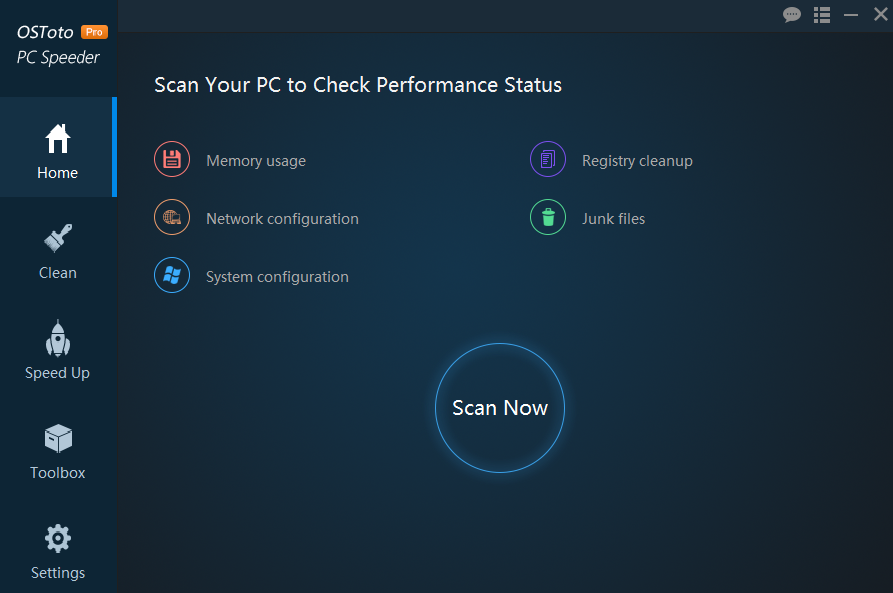OSToto PC Speeder
This programme is presented to you by:
Keyuan Road
518000 Shenzhen
China
| olivialewisdtl [at] gmail [dot] com |
| Category: | System Utilities / System Maintenance |
| Version: | 5.1.9.18 |
| Release date: | 2016-08-12 |
| Size: | 6.56 |
| OS: | Win XP / Vista / 7 / 8 / 10 |
| Requirements: | Windows 10, 8.1, 8, 7, XP, Vista |
| Languages: | German, English |
| Downloads: | 1 in April / 13 in total |
Rating: 4.50/10 (6 votes cast)
| Download: | www.ostoto.com/download/external/pcspeeder_odld_setup.exe |
| Infopage: | www.ostoto.com/products/pc-speeder.html |
OSToto PC Speeder supports Windows 10, 8.1, 8, 7, XP, Vista. As an efficient Windows system optimizing program, it can do the following tasks, saving you a lot of time and energy.
*One-click check computer health and boost it
OSToto PC Speeder will do a health check of your computer with one click. After the check, you can intuitively see the general performance like memory usage, CPU occupancy, redundant processes, junk files, etc. Also, you can optimize all items by clicking the Optimize button.
*Clean up your PC and make it more secure
scan your PC with one click to find all useless files, redundant plugins, invalid registry information, cookies, traces and more unused materials.
*Fix registry problems to prevent computer crashes and glitches
OSToto PC Speeder is packed with Windows registry defrag feature. It will scan the Windows registry, then find errors & residual items, and then clean them up, which will effectively prevent Windows system crash and glitches.
* Speed up computer to get a better performance
It will identify the closable programs and list them to allow you to disable the programs easily. Plus, it will optimize memory to save resources, re-allocate CPU, optimize network parameter settings, and optimize startup items that is running silently
* Packed with toolbox that provides you with various useful utilities
Users could enjoy the tools including: Network Monitor, Auto Shutdown, Network Tester, Driver Manager
Show / Hide
Here you can subscribe for the update infos for this programme. You will then receive an e-mail notice each time an update has been submitted for this programme.
In order to subscribe for the update infos, please enter your e-mail address below. You will then receive an e-mail with a link, which you need to click in order to confirm you subscription.
You can unsubscribe from the list at any time. For this purpose, you will find a link at the end of each update info e-mail.
This service is completely free of charge for you.