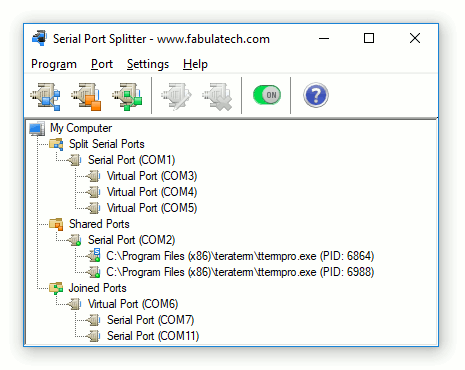Serial Port Splitter
This programme is presented to you by:
Unit 3, Office a, 1st Floor 6-7 st. Mary at Hill
EC3R 8EE London
United Kingdom
| submit [at] fabulatech [dot] com | |
| Phone | +44 (0)151 324-3249 |
| Facsimile | +44 (0)151 324-3249 |
| Website | www.fabulatech.com |
| Category: | System Utilities / Other |
| Version: | 4.8 |
| Release date: | 2024-04-19 |
| Size: | 11.71 |
| OS: | Win 7 / 8 / 10 / 11 / Server |
| Requirements: | no special |
| Languages: | English |
| Downloads: | 1 in April / 84 in total |
Rating: 1.33/10 (3 votes cast)
| Download: | www.serial-port-splitter.com/dists/sps/serial-port-splitter.zip |
| Infopage: | www.serial-port-splitter.com/serial-port-splitter.html |
Overview
Serial Port Splitter allows several serial communications applications to get simultaneous access to serial device plugged to a COM port.
How it works
Serial Port Splitter creates several virtual COM ports linked to the specified physical COM port.
Any application recognize virtual serial ports as usual hardware COM ports.
When virtual serial ports are opened by communications applications, data from the physical COM port is sent to all opened virtual COM ports simultaneously.
And vice versa, data from each communications application written to a virtual COM port is sent to the physical COM port.
Splitting physical COM port
The program allows you to split one physical COM port into several virtual COM ports.
Each virtual serial port appears as the exact copy of a hardware COM port.
Thus, several communications applications can exchange data with serial device connected to the physical COM port simultaneously.
Sharing physical COM port
Serial Port Splitter makes it possible also to open a single physical COM port by several communications applications simultaneously.
This is very similar to splitting but in this case serial communications applications get access
to a serial device using the same COM port name without necessity to create several virtual COM ports.
Thus, you don't have to adjust each communications application to work with separate virtual COM port.
Joining physical COM ports
In case if you need to send data to several serial devices from a single communications application simultaneously,
you can simply join physical COM ports into one virtual port.
In this case data from every physical COM port will be sent to virtual serial port.
Also the data from the communications application will be sent to all joined hardware COM ports via virtual COM port.
Full hardware serial ports emulation
Virtual COM ports fully emulate behaviour of hardware COM ports,
so any serial communications application works with virtual
Show / Hide
Here you can subscribe for the update infos for this programme. You will then receive an e-mail notice each time an update has been submitted for this programme.
In order to subscribe for the update infos, please enter your e-mail address below. You will then receive an e-mail with a link, which you need to click in order to confirm you subscription.
You can unsubscribe from the list at any time. For this purpose, you will find a link at the end of each update info e-mail.
This service is completely free of charge for you.