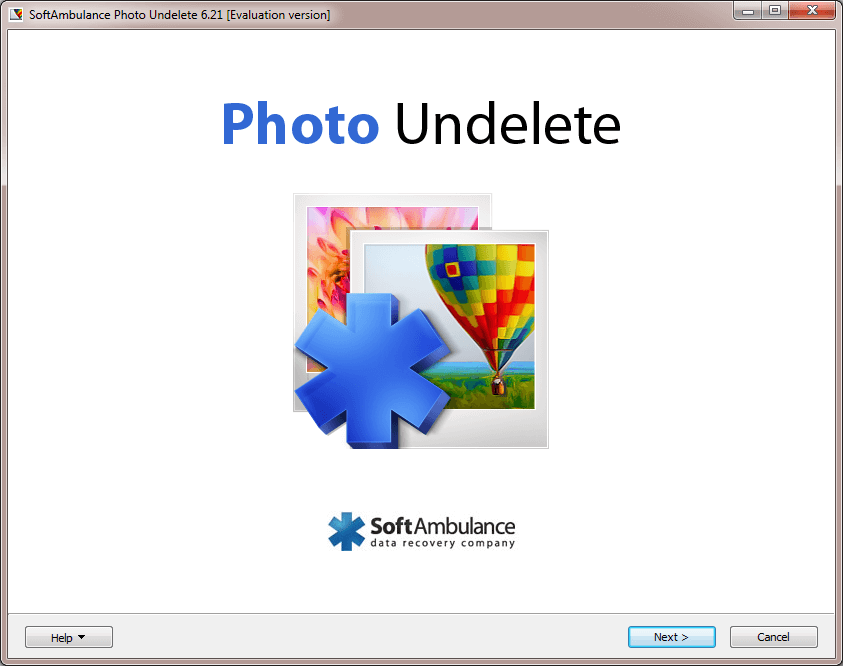SoftAmbulance Photo Undelete
This programme is presented to you by:
Pacific Business Centre
98124 Seattle
United States
| sales [at] softambulance [dot] com | |
| Phone | 380502394816 |
| Website | softambulance.com |
| Category: | System Utilities / File & Disk Management |
| Version: | 7.31 |
| Release date: | 2024-06-18 |
| Size: | 40.62 |
| OS: | Win 7 / 8 / 10 / 11 / 2000 / 2003 / Server / XP |
| Requirements: | A standard Windows PC |
| Languages: | English |
| Downloads: | 1 in April / 466 in total |
Rating: 1.00/10 (1 vote cast)
Deleted a great shot? Accidentally formatted a memory card? Recover deleted images quickly and efficiently! SoftAmbulance Photo Undelete automatically locates and recovers digital pictures that were accidentally deleted from your digital camera, memory card or hard drive.
Don't risk your precious pictures, and let the pros do the job! SoftAmbulance Photo Undelete is a powerful and highly specialized tool that is specifically designed to undelete and recover digital images. A unique Image Recovery technology thoroughly scans the entire disk or memory card to locate and reconstruct digital pictures up to the last bit. Even if some pieces are missing or overwritten, Image Recovery ensures that the pictures are restored in the correct format, and can be opened with no problem in an image viewer or editor.
JPEG, GIF, TIFF, PNG and BMP are supported as well as several dozen of less popular and exotic formats. What makes SoftAmbulance Photo Undelete a clear winner is its support for digital RAW files that are widely used in digital SLR cameras as well as advanced point-and-shoots. Recovering deleted and carefully reconstructing damaged RAW files makes SoftAmbulance Photo Undelete the best choice for professional photographers and photo enthusiasts.
SoftAmbulance Photo Undelete directly accesses TWAIN digital cameras and camcorders, ensuring best possible results and increasing the chance of successful recovery.
You don't have to be a computer genius to recover your digital snapshots using SoftAmbulance Photo Undelete. An intuitive, easy-to-use wizard guides you through the recovery process, locating deleted photos on the disk or memory card and showing you the previews. Your job is selecting the files to recover by ticking their checkboxes or pressing a single button to get them all. Thanks to the pre-recovery previews that are available in the free version, rest assured that you'll get exactly what you see in the preview - without paying anything upfront!
Show / Hide
Here you can subscribe for the update infos for this programme. You will then receive an e-mail notice each time an update has been submitted for this programme.
In order to subscribe for the update infos, please enter your e-mail address below. You will then receive an e-mail with a link, which you need to click in order to confirm you subscription.
You can unsubscribe from the list at any time. For this purpose, you will find a link at the end of each update info e-mail.
This service is completely free of charge for you.