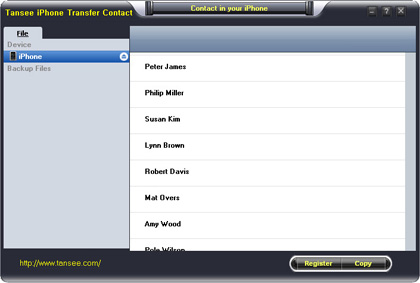Tansee iPhone Contact Backup
This programme is presented to you by:
Dongchang Road lane 48
200000 Shanghai
China
| support [at] tansee [dot] com | |
| Website | www.tansee.com/iphonetransfer.html |
| Category: | System Utilities / Backup & Restore |
| Version: | 1.0.0.0 |
| Release date: | 2010-01-09 |
| Size: | 2.14 |
| OS: | Win 2000 / 2003 / XP |
| Languages: | English |
| Downloads: | 1 in April / 36 in total |
Rating: 2.67/10 (3 votes cast)
| Download: | www.tansee.com/tanseeiphonecontact.exe |
| Mirror 1: | www.tansee.net/tanseeiphonecontact.exe |
| Infopage: | www.tansee.com/tanseeiphonetransfercontact.html |
Tansee iPhone Transfer Contact can provide you:
- Transfer contact from iPhone to PC, restore contacts from PC to iPhone.
- Backup contacts on iPhone memory to a file.
- Export two types of file format (Antc file, Text file).
- Backup iPhone Contact’s Photos.
- Export full screen of iPhone contact’s Photos.
- View Contacts in Text file format (.txt) or ANTC file format (.antc) on PC.
- Password protection support (ANTC file only).Using Tansee iPhone Transfer Contact all iPhone user can backup the contact and contact’s photo to computer. With Tansee iPhone Transfer Contact, you can transfer the iPhone contact to computer as a txt file or a ANTC file. Before the transfer, you can choose to transfer all contacts or a single contact. In ANTC file condition, you can protect the file with a password to keep your privacy.
Show / Hide
Here you can subscribe for the update infos for this programme. You will then receive an e-mail notice each time an update has been submitted for this programme.
In order to subscribe for the update infos, please enter your e-mail address below. You will then receive an e-mail with a link, which you need to click in order to confirm you subscription.
You can unsubscribe from the list at any time. For this purpose, you will find a link at the end of each update info e-mail.
This service is completely free of charge for you.