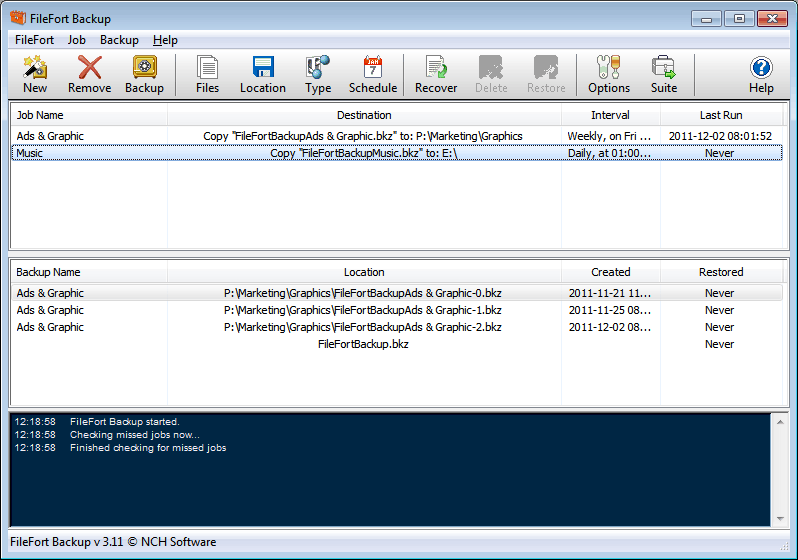FileFort Plus Edition
This programme is presented to you by:
Suite 120
80111 Greenwood Village
United States
| submissions.de [at] nchsoftware [dot] com | |
| Phone | 1800 555 1234 |
| Facsimile | 1800 555 1234 |
| Website | www.nchsoftware.com/software/de/converters.html |
| Support | www.nch.com.au/support/de/index.html |
| Category: | System Utilities / Backup & Restore |
| Version: | 3.31 |
| Release date: | 2016-10-13 |
| Size: | 355 |
| OS: | Win 7 / 8 / 10 / 11 / XP |
| Requirements: | Windows XP/Vista/7/8/10/11 |
| Languages: | English |
| Downloads: | 0 in April / 77 in total |
Rating: 1.57/10 (7 votes cast)
| Download: | www.nchsoftware.com/backup/ffortsetup.exe |
| Mirror 1: | www.nch.com.au/components/ffortsetup.exe |
| Infopage: | www.nchsoftware.com/backup/index.html |
FileFort Plus provides an easy and automatic file backup system to protect your images, videos, documents, emails, and audio files. Back up files to virtually any storage media. These storage mediums include CD, DVD, USB drives, FTP servers, or online accounts such as dropbox or Google Drive. Don't take chances with your data, set up scheduled file back ups for peace of mind that your all your critical data is safe and secure.
FileFort Plus gives you complete control over your backups. You select what files to backup, where the should be saved and schedule how often the backup should run. Even have a backup copy made automatically when you plug in a USB drive.
Backup Features:
* Start the backup process using the wizard
* Run either automatic or manual backups
* Back up files on almost any type of storage media
* Backup files to Google Drive and Amazon S3
* Store login info for easy access
* Back up files to online storage accounts
* Automatically back up a USB drive when plugged in
* Schedule backups for easy management
* Simple and easy to use interface
Show / Hide
Here you can subscribe for the update infos for this programme. You will then receive an e-mail notice each time an update has been submitted for this programme.
In order to subscribe for the update infos, please enter your e-mail address below. You will then receive an e-mail with a link, which you need to click in order to confirm you subscription.
You can unsubscribe from the list at any time. For this purpose, you will find a link at the end of each update info e-mail.
This service is completely free of charge for you.