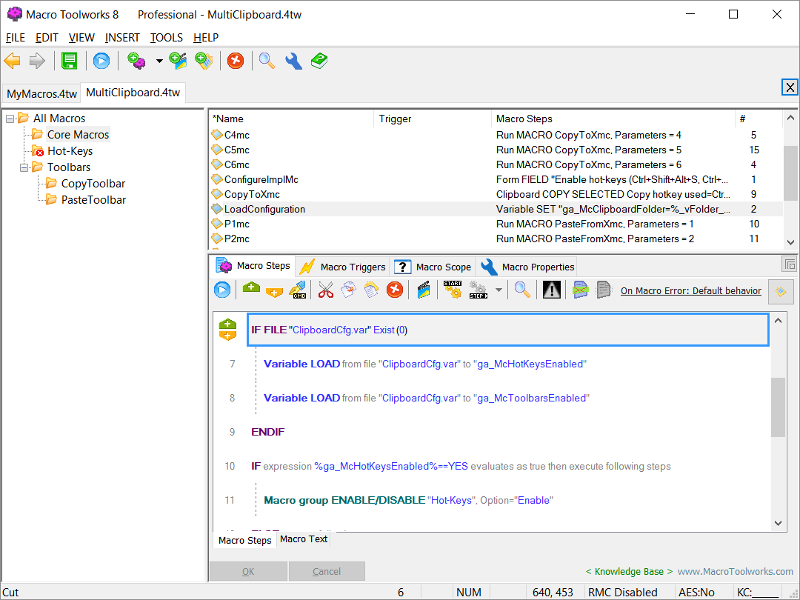Macro Toolworks, Professional Edition
This programme is presented to you by:
Lipky 1219
549 41 Cerveny Kostelec
Czech Republic
| support [at] pitrinec [dot] com | |
| Website | www.pitrinec.com |
| Category: | System Utilities / Automation Tools |
| Version: | 9.4.5 |
| Release date: | 2022-08-25 |
| Size: | 21.6 |
| OS: | Win 7 / 8 / 10 / 2000 / Server / XP |
| Requirements: | 50MB disk space |
| Languages: | English |
| Downloads: | 2 in April / 66 in total |
Rating: 2.20/10 (5 votes cast)
| Download: | www.mtwfiles.cz/downloads/latest/mtw_pro.exe |
| Mirror 1: | www.pitrinec.com/downloads/mtw_pro.exe |
| Infopage: | www.pitrinec.com/products/macro-toolworks |
Macro Toolworks is all-in-one Windows automation software. This macro software allows users to easily automate repetitive and routine tasks by macros either manually created or recorded using mouse and keyboard macro recorder. The full featured macro editor comes with over 300 commands to manipulate files, windows, downloads, texts, XML, Excel, variables, and more. It is possible to create macros that automatically perform tasks based on image found on the screen, a file change, screen pixel color change, hot-key or other macro trigger (time macro scheduler, windows activity, file create/delete/change, hot-key, text shortcut, Windows service state change, and others). The macro scope can be either global so that macro trigger works in all applications or specific just to some application(s). The macros can be played back in user defined speed and also step-by-step for easy debugging. There is built-in macro recorder that captures both keyboard and mouse activity. The recorded macros can be manually edited and tweaked any time later. The macro editor supports editing macros either in plain text or visually as easy to follow steps. The macros are saved in files (one file contains many macros) allowing both easy sharing of macros within the team and maintaining individual macros. Placing the macro file to a cloud based storage (Dropbox, OneDrive, etc.) or network shared folder allows users to use the same macros on multiple devices. This desktop automation software comes with friendly user interface that allows users to easily create and manage macros. Import/export, drag& drop, search, copy/paste and other typical operations are available throughout the clean interface. Macros created in Macro Toolworks can automate almost all repetitive tasks either by simulating mouse and keyboard and/or by executing built-in commands. This macro program time-saver makes tasks done automatically, faster, and error free.
Show / Hide
Here you can subscribe for the update infos for this programme. You will then receive an e-mail notice each time an update has been submitted for this programme.
In order to subscribe for the update infos, please enter your e-mail address below. You will then receive an e-mail with a link, which you need to click in order to confirm you subscription.
You can unsubscribe from the list at any time. For this purpose, you will find a link at the end of each update info e-mail.
This service is completely free of charge for you.