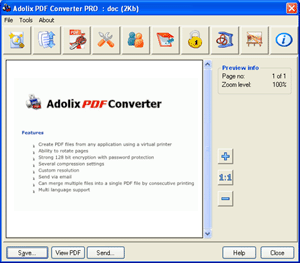Adolix PDF Converter PRO
This programme is presented to you by:
Str. Burebista, nr 1
300677 Timisoara
Romania
| contact [at] adolix [dot] com | |
| Phone | 0040722765301 |
| Facsimile | 0040722765301 |
| Website | www.adolix.com |
| Category: | System Utilities / Printer |
| Version: | 4.4 |
| Release date: | 2010-02-08 |
| Size: | 6.79 |
| OS: | Win 7 / 2000 / XP |
| Requirements: | P II 500 Mhz, 20 Mb HDD |
| Languages: | German, English |
| Downloads: | 0 in April / 105 in total |
Rating: 1.20/10 (5 votes cast)
| Download: | www.adolix.com/download/AdolixPDFConverterPROSetup.exe |
| Infopage: | www.adolix.com/pdf-converter-pro |
Adolix PDF Converter PRO is PDF writer software that will help you create PDF files from virtually any application. The idea is very simple: open the file you want to convert to PDF, click print and select the PDF Converter printer. This set of actions will open the main PDF Converter PRO windows and you will be able to manage you PDF file.
This PDF writer utility offers you a wide set of options that make it perfect for both home users and companies. You can protect your PDF files with Adolix PDF Converter PRO security options like 128 bit encryption and password.
You can also merge multiple files into a final PDF document. All you have to do is to print them one by one. You can change the order of a page in a certain document or even the entire document order in the list. After you finish it's best to preview your creation using the built-in PDF preview engine. You don't need Adobe Acrobat Reader to preview files during creation.
A new PDF Split component was added in v4. You can split a PDF into smaller files based on page patterns or a custom defined one.
Features include: print to PDF from any application, built-in preview, split and merge PDF in Vista, rotate pages, complex set of security options like password and 128 bit encryption, merge option if you print documents one by one, change page order in a certain PDF document, split a PDF file into smaller documents based on custom patterns, colors and compression options for each document, works with users with non-administrative rights, multi-language user interface support, works on windows Vista, online tutorials available for each feature
Show / Hide
Here you can subscribe for the update infos for this programme. You will then receive an e-mail notice each time an update has been submitted for this programme.
In order to subscribe for the update infos, please enter your e-mail address below. You will then receive an e-mail with a link, which you need to click in order to confirm you subscription.
You can unsubscribe from the list at any time. For this purpose, you will find a link at the end of each update info e-mail.
This service is completely free of charge for you.