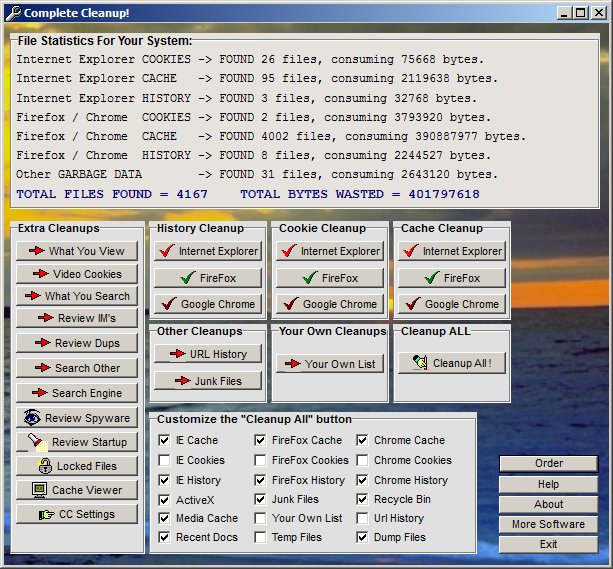Complete Cleanup
This programme is presented to you by:
MS #164
32246 Jacksonville
United States
| sftware [at] aol [dot] com | |
| Phone | 904-476-2981 |
| Facsimile | 904-476-2981 |
| Website | www.softdd.com |
| Category: | Network & Internet / Other |
| Version: | 4.9 |
| Release date: | 2007-09-22 |
| Size: | 922 |
| OS: | Win XP/ Vista/ 95 / 98 / ME / NT / 2000 / 2003 |
| Languages: | English |
| Downloads: | 3 in April / 385 in total |
Rating: 2.57/10 (7 votes cast)
| Download: | www.softdd.com/complete/cleanup.exe |
| Mirror 1: | www.softwaretrials.com/cookiescache/cleanup.exe |
| Infopage: | www.softdd.com/complete/index.htm |
As you browse the internet many websites store information about your browsing habits on your computer. Every webpage you browse is also stored on your machine, and this can allow anyone who shares your computer with you to snoop and view what type of websites you have been visiting. Complete Cleanup displays all your file statistics, improves pc performance, and cleans up all cookies, cache files, history files, ActiveX controls and java applets, search engine data and auto forms data, previous passwords and userid entries, index.dat files, MRU's, and location URLs for all versions of IE, Netscape, AOL, Mozilla, Firefox, and MSN Explorer. This includes a free spyware system review from an actual programmer, and spyware cleanup if necessary. This also allows you to scan and find all duplicate files, and performs many other disk cleanups, including your recent documents list, temp files, previous instant messages, system startup list, various registry entries, BHO browser objects and rogue startup programs, along with the ability for secure file wiping, so the cleaned files cannot be recovered by other utilities at a later time. Cleanups can be run automatically in the background, and a built-in cache viewer is also provided which allows you to view the found files and locations. You can even choose to keep or view individual cookies, and you can enter any of your own personal cleanups which you would like to customize for your cleanup list. This software will also improve the performance and disk reading speed of your pc. Simply run the self-extracting file to install. (Runs on all Windows systems).
Show / Hide
Here you can subscribe for the update infos for this programme. You will then receive an e-mail notice each time an update has been submitted for this programme.
In order to subscribe for the update infos, please enter your e-mail address below. You will then receive an e-mail with a link, which you need to click in order to confirm you subscription.
You can unsubscribe from the list at any time. For this purpose, you will find a link at the end of each update info e-mail.
This service is completely free of charge for you.