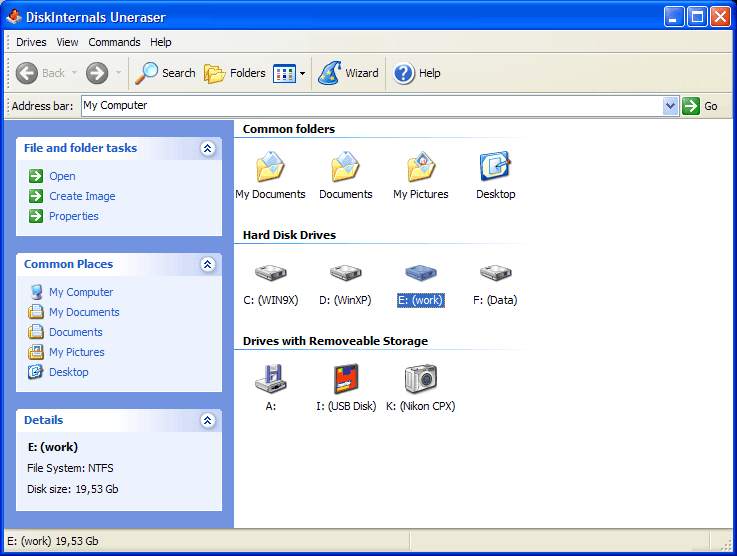DiskInternals Uneraser
This programme is presented to you by:
Pacific Business Centre
98124-1069 Seattle
United States
| submit [at] diskinternals [dot] com | |
| Facsimile | 206-984-3919 |
| Website | www.diskinternals.com |
| Category: | System Utilities / File & Disk Management |
| Version: | 5 |
| Release date: | 2011-12-26 |
| Size: | 5.77 |
| OS: | Win 98 / 2000 / 2003 / ME / XP |
| Requirements: | A Standart PC |
| Languages: | German, English |
| Downloads: | 0 in April / 422 in total |
Rating: 3.25/10 (4 votes cast)
| Download: | www.diskinternals.com/download/Uneraser_Setup.exe |
| Infopage: | www.diskinternals.com/uneraser |
If you are like most people, then you probably know the frustration caused by accidentally deleting a necessary file. Even more frequently, people delete seemingly unnecessary files only to find out that they really needed them later. If this is situation you are facing right now, you should download DiskInternals Uneraser. This simple tool recovers most types of files, including text and PDF documents, audio and video files, pictures and images, and almost all other file types, including compressed files and encrypted ones. In addition, you can recover folders and damaged disks with this program as well. But the best feature of DiskInternals Uneraser is that is supports any storage media. This means that you can restore a song you deleted from the memory stick of your mp3 player or a picture shot that you erased from your camera. The program processes floppies, external drives, including flash and USB. Importantly, the program works with any Windows operating system and recovers even hidden system resources that may get damaged during a virus attack.
DiskInternals Uneraser supports long filenames as well as non-English character ones. The program recovers all files correctly and ignores access rights (NTFS) when it is necessary. There is a unique algorithm for recovering files form FAT32 volumes in Windows NT, 2000 and XP that no other software has. The recovered files can be saved to any location, including network, as long as that location is visible to host's OS. CD Burning is supported too! Another perk of the program is it capability to create image files for entire hard drives, logical drives, or their parts and to process them like regular disks. The program has very simple interface that resembles Windows Explorer. Free File Preview!
If you can preview files with evaluation version, you are guaranteed to be able to recover it!
Visit http://www.DiskInternals.com for more info. The program is 100% FREE to download and try
Show / Hide
Here you can subscribe for the update infos for this programme. You will then receive an e-mail notice each time an update has been submitted for this programme.
In order to subscribe for the update infos, please enter your e-mail address below. You will then receive an e-mail with a link, which you need to click in order to confirm you subscription.
You can unsubscribe from the list at any time. For this purpose, you will find a link at the end of each update info e-mail.
This service is completely free of charge for you.