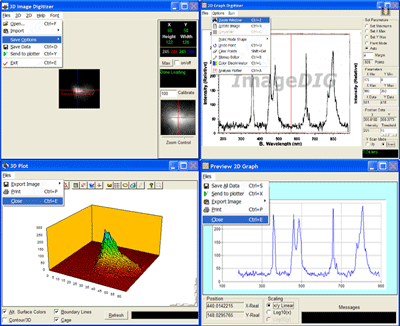ImageDIG
This programme is presented to you by:
PO Box 217
50202 Chiangmai
Thailand
| support [at] imagedig [dot] com | |
| Phone | (66) (053) 016814458 |
| Website | www.imagedig.com |
| Category: | Graphic Apps / Editors |
| Version: | 2.0.7 |
| Release date: | 2002-12-30 |
| Size: | 5.65 |
| OS: | Win 98 / 2000 / ME / XP |
| Requirements: | 133MHz Pentium, Ram 32MB, 16bit 800x600 video |
| Languages: | English |
| Downloads: | 1 in February / 80 in total |
Rating: 1.33/10 (3 votes cast)
| Download: | www.imagedig.com/download/install.exe |
| Mirror 1: | www.fnrf.science.cmu.ac.th/imagedig/install.exe |
| Infopage: | www.imagedig.com |
ImageDIG consists of three integrated modules which allow the user to convert 2D flat images into 3D (x,y,z) data or if a graph, convert the graph in image form into 2 dimensional numerical data. The third module is a full analysis plotting utility where the user can import either the 2D or 3D data saved above or import any number of columns of data from a file. The data can then be analyzed using several statistical functions and plotted.
ImageDIG was developed because other functionally similar programs (2D) either had a steep learning curve, incomplete or confusing to use. However, no other program includes an image to 3D numerical data converter and a general purpose x/y plotter.
A variety of data analysis options are available in this module. Example images for tutorial purposes are supplied. This includes real world images of an electron beam for the 3D digitizer. Computer generated plots (linear, log, fractional, etc), scanned images from articles for the 2D digitizer, and ascii data files for the universal plotter.
Graph processing functions include statistical analysis such as: Min/Max/Mean Fitting - Standard deviation, best fit, and curve fit. Curve fit includes: variable-order polynomial, logarithmic, exponential, power, inverse, spline, and moving averages
Additional features include a built in bitmap editor, magnifier and spreadsheet style data viewer/editor for the 2D scanner module.
Complete control of the graph windows such as Labels, Legends, Grids, Colors, etc through the Graph Toolbox.
Import image from the clipboard or from a TWAIN compatible device directly into the 2D or 3D scanner image box including Web images.
Show / Hide
Here you can subscribe for the update infos for this programme. You will then receive an e-mail notice each time an update has been submitted for this programme.
In order to subscribe for the update infos, please enter your e-mail address below. You will then receive an e-mail with a link, which you need to click in order to confirm you subscription.
You can unsubscribe from the list at any time. For this purpose, you will find a link at the end of each update info e-mail.
This service is completely free of charge for you.