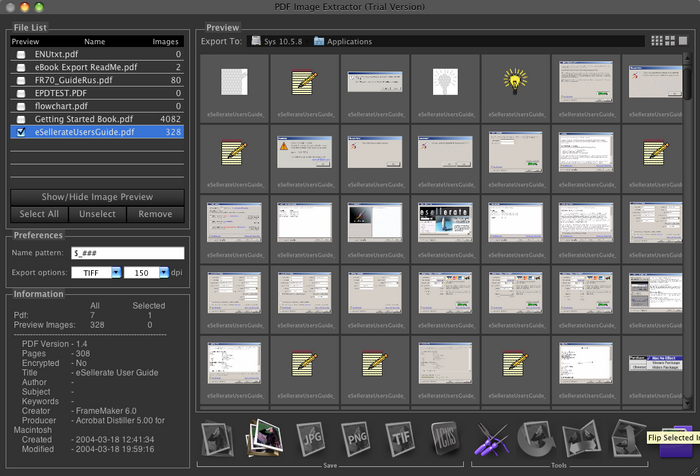PDF Image Extractor
This programme is presented to you by:
Country Side Drive 915
60067 Palatine
United States
| support [at] cristallight [dot] com | |
| Phone | 1(413)3830596 |
| Facsimile | 1(413)3830596 |
| Website | www.cristallight.com |
| Category: | Graphic Apps / Converters & Optimizers |
| Version: | 2.1.8 |
| Release date: | 2019-02-15 |
| Size: | 5.55 |
| OS: | Mac OS X |
| Requirements: | 256 Memory, 7 MB free HD space |
| Languages: | German, English |
| Downloads: | 1 in April / 40 in total |
Rating: 5.50/10 (2 votes cast)
| Download: | www.cristallight.com/downloads/mac/pdfimageextractor.dmg |
| Mirror 1: | www.cristallight.net/downloads/mac/pdfimageextractor.dmg |
| Infopage: | www.cristallight.com/pdfimageextractor |
PDF Image Extractor can be used for extraction of the raster images from single or multiple PDF files, preview them, add custom image effects if necessary, and saving either all of them, or just selected ones to the desired location and file format. The product provides you with the easy and convenient way of navigating through images in the image Preview Area. The product's intuitive interface allows you to accomplish your task in just a few steps.
Main Features:
- Easy and intuitive interface
- multiple PDF files processing
- Navigate through the images in a folder using navigation keys and keyboard shortcuts
- Convert files to mostly used raster formats ( SGI, 8BPS (Photoshop), BMP, JPEG, PNG, PNTG, TIFF, TPIC, qtif )
- Export files in mac 'ICNS' format
- Batch convertion of all images in the opened pdf files
- Simultaneous viewing of images in all open pdf files
- PDF file information display
- Apply image effects (brightness, saturation,contrast, gamma and hue values)
- Export images to SGI, 8BPS (Photoshop), BMP, JPEG, PNG, PNTG, GIF, TIFF and other image formats
- Customizable image preview size
- Rotate all or selected images
- Flip all or selected images vertically and horizontally
- Excellent image quality
Show / Hide
Here you can subscribe for the update infos for this programme. You will then receive an e-mail notice each time an update has been submitted for this programme.
In order to subscribe for the update infos, please enter your e-mail address below. You will then receive an e-mail with a link, which you need to click in order to confirm you subscription.
You can unsubscribe from the list at any time. For this purpose, you will find a link at the end of each update info e-mail.
This service is completely free of charge for you.