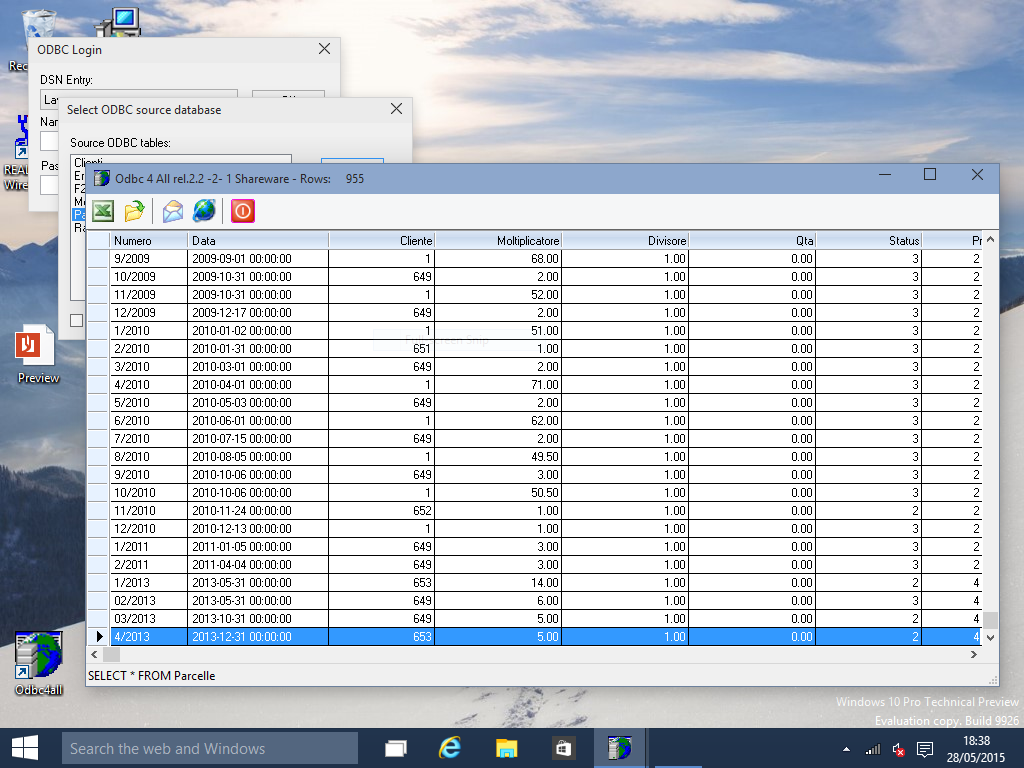Odbc 4 All
This programme is presented to you by:
Vicolo Ciro Menotti 5
45100 Rovigo
Italy
| info [at] aswit [dot] com | |
| Phone | +39.0425.1661171 |
| Facsimile | +39.0425.1661171 |
| Website | www.aswit.com |
| Category: | System Utilities / Other |
| Version: | 2.4 |
| Release date: | 2021-12-01 |
| Size: | 1.11 |
| OS: | Win 7 / 8 / 10 / 2000 / 2003 / Server / XP |
| Requirements: | odbc32 |
| Languages: | English |
| Downloads: | 0 in January / 366 in total |
Rating: 3.78/10 (9 votes cast)
| Download: | www.aswit.com/download/setup-od.exe |
| Infopage: | www.aswit.com/odbc4all |
ODBC 4 ALL is a 32 bit Windows utility designed to easily allow any application, including DOS apps and batch files, to run SQL queries using any ODBC data source, (Access, Informix, MySql, Oracle, Sql Server, ...), redirecting the output to the screen, an ascii file / table or a DBF table.
When run in interactive mode, you can interactively choose the ODBC Data Source and Table, then insert the SQL command to send to the database server. If the command is a SELECT, the SQL results can even be automatically shown on a screen grid (while INSERT, UPDATE etc. usually do not provides any output); you can browse the data there, send it to an Excel spreedshet, or create a configuration file to run the query again, later on, in batch mode.
Batch mode is particularly useful to use it inside a 3rd party application. You can manually create an ascii configuration file, or let the screen grid automatically creating it for you, then run ODBC4ALL.EXE to obtain the results of the SQL query into the desired output format.
In this case user intervention is not required. Even the error messages could be redirected to an ascii file (for example if the SQL query contains a syntax error, or if the database server is unreachable because the server PC is down) allowing the running application to check for errors before managing the results.
Ascii tables are particularly useful to obtain data views which are automatically printable by using our Printfil - Windows Printing System for Applications software ( www.Printfil.com ), or sent out via e-mail by using our FileInMail software ( www.FileInMail.com )
The two modes can be mixed, allowing you to run it in interactive mode obtaining an ascii output file or to run it from within your application only to automatically show the results of the query to the user.
Show / Hide
Here you can subscribe for the update infos for this programme. You will then receive an e-mail notice each time an update has been submitted for this programme.
In order to subscribe for the update infos, please enter your e-mail address below. You will then receive an e-mail with a link, which you need to click in order to confirm you subscription.
You can unsubscribe from the list at any time. For this purpose, you will find a link at the end of each update info e-mail.
This service is completely free of charge for you.