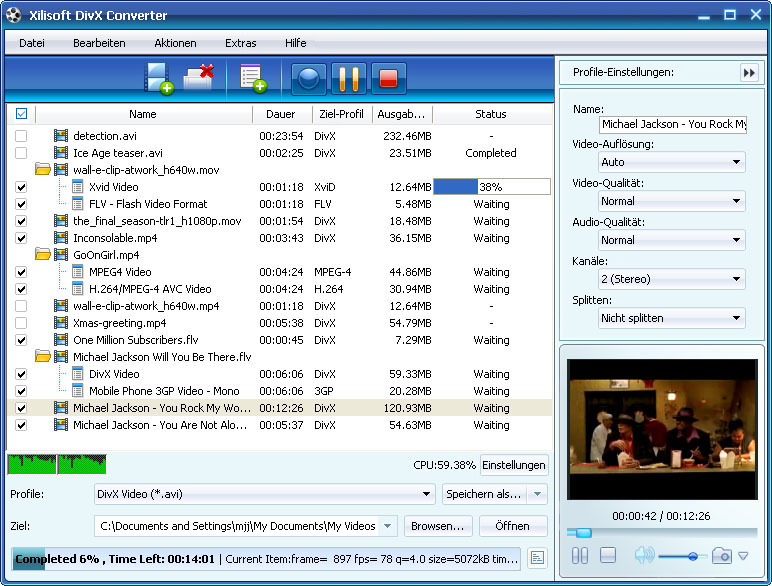Xilisoft DivX Converter
This programme is presented to you by:
HaiDian Dist.
100080 Beijing
China
| submit [at] xilisoft [dot] de | |
| Phone | 8610-82604105 |
| Facsimile | 8610-82604110 |
| Website | www.xilisoft.de |
| Category: | Audio & Multimedia / Rippers & Converters |
| Version: | 5.1.26.0813 |
| Release date: | 2009-08-25 |
| Size: | 15.7 |
| OS: | Win XP |
| Requirements: | 1GHz Intel/AMD Prozessor oder höher, 256MB RAM , 50 MB freier Speicherplatz für Installation. |
| Languages: | German, English |
| Downloads: | 1 in March / 67 in total |
Rating: 2.75/10 (4 votes cast)
| Download: | www.xilisoft.de/downloads/st/x-divx-converter-de.exe |
| Infopage: | www.xilisoft.de/divx-converter.html |
Xilisoft DivX Converter helps convert a variety of video formats including AVI, MKV, WMV, MP4, MOV, etc. to DivX, XviD, WMV, AVI, MOV, MP4, MPEG4/H.264, 3GP. Plus, you can extract M4A or MP3 audio files from any of the videos. Equipped with a full range of editing features such as splitting the video, setting multiple output formats for a single source, extracting segments, and customizing output file size to give you the perfect video.
Key features:
1. Supported source formats: AVI, DV, DIF, MKV, MPG, MPEG, MPA, DAT, VOB, MP4, 3GP, 3G2, MOV, QT, RM, RMVB, DAT, WMV, ASF.
2. Supported output formats: M4A, MP3, DivX, XviD, AVI, MOV, MP4, MPEG1, MPEG2, MPEG4/H.264, VOB, WMV, 3GPP, 3GPP2, FLV.
3. Convert JPG, PNG, BMP, GIF pictures into DivX, XviD or other video files.
4. Multi-core CPU supported. The more cores you have, the faster the conversion will be.
5. Output multiple formats from a single source
6. Choose split modes or customize the split time/size to split the video into desired segments
7. The built-in Bitrate Calculator makes it easy to get the desired output file size.
8. Set start time and duration of a specific segment you want to extract it from source file.
9. The adjusted output parameters such as video codec, video size, bit rate, frame rate, audio codec, channels, and so on.
10. Run the DivX Converter in the background to save CPU resources for other applications.
11. Set the automatic done actions to quit, shut down, hibernate, or standby
12. Take snapshots when previewing the source video.
13. Auto check for software updates.
Xilisoft Corporation konzentriert sich nach wie vor auf die Erfahrungen der Nutzer, und bietet die einfachst zu bedienende Software und vollkommene Service.
Show / Hide
Here you can subscribe for the update infos for this programme. You will then receive an e-mail notice each time an update has been submitted for this programme.
In order to subscribe for the update infos, please enter your e-mail address below. You will then receive an e-mail with a link, which you need to click in order to confirm you subscription.
You can unsubscribe from the list at any time. For this purpose, you will find a link at the end of each update info e-mail.
This service is completely free of charge for you.