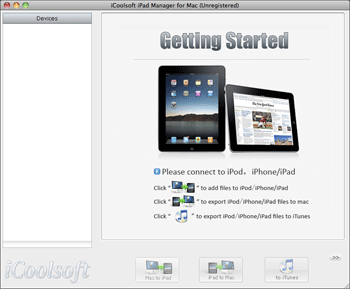iCoolsoft iPad Manager for Mac
This programme is presented to you by:
HaiDian Dist
100081 Beijing
China
| submit [at] icoolsoft [dot] com | |
| Phone | 8610-51559886 |
| Website | www.icoolsoft.com |
| Support | support@icoolsoft.com |
| Category: | Audio & Multimedia / Rippers & Converters |
| Version: | 3.1.16 |
| Release date: | 2010-08-31 |
| Size: | 54.68 |
| OS: | Mac OS X, Mac Other |
| Requirements: | Mac OS X v10.4-10.5-10.6;PowerPC® G4/G5 or Intel® processor;256MB RAM or above;30MB free hard disk |
| Languages: | German, English |
| Downloads: | 2 in April / 25 in total |
Rating: 0/10 (0 votes cast)
| Download: | www.icoolsoft.com/downloads/mac/icoolsoft-ipad-manager-for-mac.dmg |
| Infopage: | www.icoolsoft.com/ipad-manager-for-mac/index.html |
iCoolsoft iPad Manager for Mac is an all-in-one Mac tool for iPad users to enjoy video and audio files on iPad and backup iPad files. It supports most video, audio, photo files and folders. It even helps convert DVD and video/audio to iPad supported format before transfer. Ringtone creating function is also provided.With this tool, you can easily watch all sorts of videos on your iPad and backup iPad video, audio, photo files on Mac. The updated version - 3.1.10 - fully supports iPhone 4 and iOS 4!
Feature
Load movies and songs to iPad
This iPad Manager Mac can import local videos, audio files and photos to iPad. So that you can enjoy all the multimedia resources on Mac with your iPad on the go.
Support DVD and most video, audio files
This Mac tool can directly transfer iPad supported MP4, MP3, AAC files, it can also load DVD movie and other video, audio files like AVI, FLV, WMV, MPEG, RMVB, etc. and transfer to iPad after converting.
Copy iPad files back to Mac
This tool is more powerful than iTunes in that it enables you to transfer iPad video, audio, photo files to Mac. So that you can use it to easily backup iPad files, or copy certain video or song to a new Mac.
High compatibility
This Mac software can help you manage all Apple devices, including iPad, iPod, iPod nano, iPod touch, iPod classic, iPhone, etc.
Powerful search function
You are allowed to search files in the category of Name, Artist, Album, Genre, etc. so that you can find your file as soon as possible.
Other thoughtful functions
You can also use this tool to transfer iPad to iTunes. When you connect iPad to Mac, all the device information will appear in the main window. When you choose folder or files, the number of files contained will be listed automatically.
Show / Hide
Here you can subscribe for the update infos for this programme. You will then receive an e-mail notice each time an update has been submitted for this programme.
In order to subscribe for the update infos, please enter your e-mail address below. You will then receive an e-mail with a link, which you need to click in order to confirm you subscription.
You can unsubscribe from the list at any time. For this purpose, you will find a link at the end of each update info e-mail.
This service is completely free of charge for you.