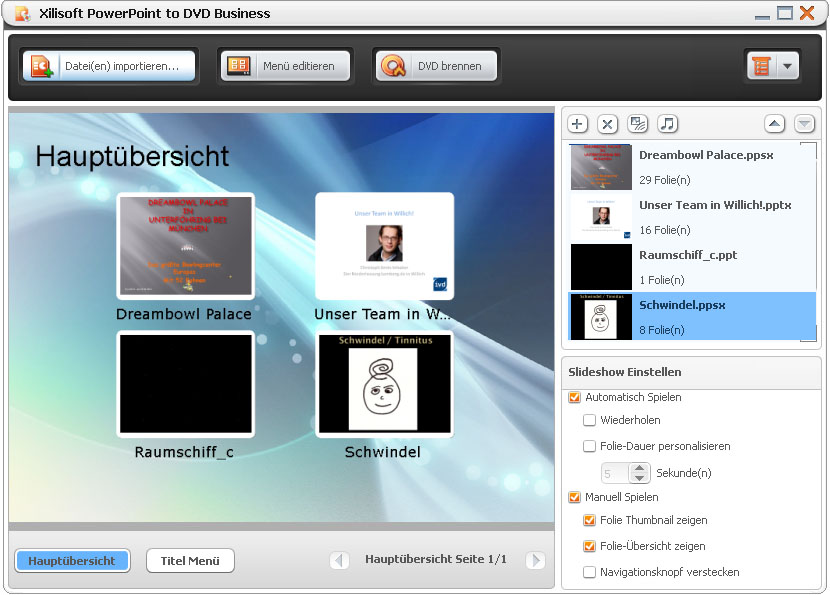Xilisoft PowerPoint to DVD Business
This programme is presented to you by:
Haidian Dist.
100080 Beijing
China
| submit [at] xilisoft [dot] de | |
| Phone | 8610-82677057 |
| Facsimile | 8610-82677057 |
| Website | www.xilisoft.de |
| Category: | Audio & Multimedia / Presentation Tools |
| Version: | 1.0.1.0920 |
| Release date: | 2010-09-21 |
| Size: | 99.87 |
| OS: | Win 7 / XP |
| Requirements: | 1GHz Intel/AMD Prozessor oder höher, 512MB RAM (1GB oder mehr ist empfohlen), 10GB Speicherplatz |
| Languages: | German, English, Other |
| Downloads: | 4 in March / 469 in total |
Rating: 1.33/10 (6 votes cast)
| Download: | www.xilisoft.de/downloads/st/x-powerpoint-to-dvd-pro-de.exe |
| Infopage: | www.xilisoft.de/powerpoint-to-dvd.html |
Mit Xilisoft PowerPoint to DVD können Sie Ihre PowerPoint-Dateien in DVD-Video umwandeln und sie mit DVD Player abspielen. Diese Software unterstützt meiste Formate von PowerPoint(PPT) und DVD Disks, DVD Ordner sowie ISO-Image.
Mit Xilisoft PowerPoint to DVD können Sie auch DVD, sogar ein personalisiertes DVD-Menü erstellen. Danach können Sie Hintergrundmusik auch hinzufügen. Die konvertierten Videos können nicht nur automatisch, sondern auch manuell abgespielt werden.
Funktionen:
-Alle Formate von PowerPoint(PPT) in DVD konvertieren, einschließlich ppt, pptx, pptm, ppsx, pps, ppsm, potx, potm und pot Formate.
-DVD-Video, DVD Ordner oder ISO-Image aus PPT-Dateien erstellen.
-In Ihre PPTs Hintergrundmusik, Kommentar und Wasserzeichen hinzufügen.
-DVD-Menü erstellen, Hintergrundmusik und –bild ins Menü hinzufügen.
-PPTs in DVD-Player automatisch oder manuell abspielen.
Mehrfunktional und einfach zu bedienen! Nur wenige Klicks kann den Benuter wie Sie wunderbare Multimediasleben bringen, zögern Sie nicht, unsere Produkte sofort kostenlos herunterzuladen!
Xilisoft Corporation konzentriert sich nach wie vor auf die Erfahrungen der Nutzer und bietet die einfachst zu bedienende Software und vollkommene Service.
Show / Hide
Here you can subscribe for the update infos for this programme. You will then receive an e-mail notice each time an update has been submitted for this programme.
In order to subscribe for the update infos, please enter your e-mail address below. You will then receive an e-mail with a link, which you need to click in order to confirm you subscription.
You can unsubscribe from the list at any time. For this purpose, you will find a link at the end of each update info e-mail.
This service is completely free of charge for you.