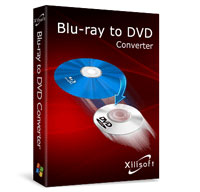Xilisoft Blu-ray to DVD Converter
This programme is presented to you by:
HaiDian Dist.
100080 Beijing
China
| submit [at] xilisoft [dot] de | |
| Phone | 8610-82604105 |
| Facsimile | 8610-82604110 |
| Website | www.xilisoft.de |
| Category: | Audio & Multimedia / Rippers & Converters |
| Version: | 5.2.7.0609 |
| Release date: | 2010-07-15 |
| Size: | 49.2 |
| OS: | Win XP |
| Requirements: | 1GHz Intel/AMD Prozessor oder höher, 512 MB RAM oder mehr |
| Languages: | German, English |
| Downloads: | 0 in April / 89 in total |
Rating: 4.33/10 (3 votes cast)
| Download: | www.xilisoft.de/downloads/st/x-blu-ray-to-dvd-converter-de.exe |
| Infopage: | www.xilisoft.de/blu-ray-to-dvd-converter.html |
Xilisoft Blu-ray to DVD Converter hilft Ihnen Blu-ray auf DVD zu kopieren. Damit können Sie Videos (M2TS Format) in HD und SD Videos zu konvertieren und dann diese Videos auf DVD zu brennen. Xilisoft Blu Ray Ripper und Xilisoft DVD Creator sind enthalten.
Hauptfunktionen:
Xilisoft Blu Ray Ripper
1. Blu-ray (M2TS) Videos ins High-Definition Format umwandeln, inkl. H.264/MPEG-4 AVC, AVCHD Video, Apple TV h.264 720P, HD WMV, MPEG-2/MPEG-4 TS HD Video usw..
2. Blu-ray Disc in gängige Videoformate rippen, inkl. AVI, MPEG, WMV, DivX, MP4, H.264/AVC, RM, MOV, XviD, 3GP, FLV usw..
3. Musiks aus Blu-ray-Disk ins Format wie MP3, WMA, AAC, WAV, OGG, FLAC, APE, M4A, RA, AC3, MP2, AIFF, AMR, SUN AU umwandeln.
4. Bilder aus dem Blu-ray Film extrahieren und als JPG, PNG, GIF oder BMP speichern.
Xilisoft DVD Creator
1.Videos wie z. B. AVI, MPEG, WMV, DivX, XviD, MP4, DV, VOB, ASF, 3GP, NUT, YUV, H.264/AVC, M4V auf DVD-Player kompatibles Format konvertieren.
2. DVD-Order oder ISO-Image-Datei aus verschiedenen Videos, inkl. AVI, WMV, MP4, 3GP umwandeln.
Merkmale:
1. Erlaubt Ihnen, das Videofeld zuzuschneiden; einen Clip aus einem Video abzuschneiden; mehrere Videos in einem zusammenzufügen; eine Datei in mehreren Clips zu splitten.
2. Alle Arten von DVD Discs, inklusive DVD-R, DVD+R, DVD-RW, DVD+RW, DVD+R DL, DVD-R DL, DVD-RAM, DVD-5 und DVD-9, werden für das Brennen unterstützt.
3. Blu Ray Ripper kann Blu-ray-Disk für das Playback auf verschiedenen Multimediageräten rippen: iPod, iPhone, Apple TV, PSP, Xbox, Zune, NDS, Wii, Handy, PMP.
4. Verschönern Sie Videos durch das Hinzufügen von Bild- oder Text Wasserzeichen; färben Sie Ihr Video mit speziellen Effekten, wie z. B. Mosaik, Relief, Sand oder Schneeflocke.
5. Diverse Menüvorlagen sind breitgestellt. Hintergrundmusik, Bild und Thema der DVD können Sie hinzufügen, um persönliches DVD Menü anzupassen. Nach der Bearbeitung können Sie die Effekte im voraus schauen.
Show / Hide
Here you can subscribe for the update infos for this programme. You will then receive an e-mail notice each time an update has been submitted for this programme.
In order to subscribe for the update infos, please enter your e-mail address below. You will then receive an e-mail with a link, which you need to click in order to confirm you subscription.
You can unsubscribe from the list at any time. For this purpose, you will find a link at the end of each update info e-mail.
This service is completely free of charge for you.