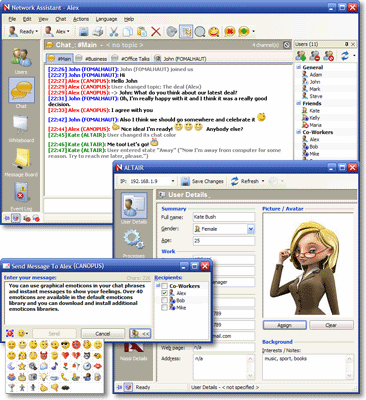Network Assistant
This programme is presented to you by:
| Website | www.gracebyte.com |
| Category: | Communications / Chat & Instant Messaging |
| Version: | 4.5 |
| Release date: | 2009-05-25 |
| Size: | 3.22 |
| OS: | Win 98 / ME / 2000 / XP / 2003 / Vista |
| Requirements: | Windows 9x/Me/NT/2000/2003/XP/Vista |
| Languages: | English |
| Downloads: | 0 in April / 206 in total |
Rating: 1.00/10 (4 votes cast)
| Download: | www.gracebyte.com/nassi/files/nassi.zip |
| Infopage: | www.gracebyte.com/nassi |
Network Assistant is a real-time communication utility for the office environment, including channels-based chat, shared whiteboard, message board and instant messaging. It is intended to be used in small office or home office (SOHO) local networks. Network Assistant does not require an Internet connection or a dedicated server and supports IP Multicast technology that allows traffic-friendly group messages. Key features:
- Serverless technology. Network Assistant does not require an Internet connection or a dedicated server.
- Channels-based chat. There are four types of chat channels: general, announcer, password protected and private (person-to-person). Channels help to support discussions on different subjects. You can post pictures directly to chat channels.
- Shared whiteboard. You and your friends or coworkers can draw on a shared whiteboard. Using the whiteboard, you can explain concepts by diagramming information, using a sketch, or displaying graphics.
- Message board. You can post messages to common shared board. For each message you can specify its priority, life length.
- User details. You can view details of remote users and specify your own details: full name, gender, age, work/contact information and picture (photo).
- Instant messaging. Network Assistant supports its own instant messages and WinPopup/Messenger messages as well.
- File transfers. You can easily send and receive files. You can even resume file transfers.
- Remote processes control. You can view processes on a remote computer and create/terminate remote processes.
- Remote screenshots and clipboard view.
- Computer usage statistics tracking. Network Assistant tracks the usage of the computer when it is online. You can view usage statistics of your own and remote computer as well.
- Remote alerts. You can define alerts on some remote events for a particular remote computer and specify different actions for them.
Show / Hide
Here you can subscribe for the update infos for this programme. You will then receive an e-mail notice each time an update has been submitted for this programme.
In order to subscribe for the update infos, please enter your e-mail address below. You will then receive an e-mail with a link, which you need to click in order to confirm you subscription.
You can unsubscribe from the list at any time. For this purpose, you will find a link at the end of each update info e-mail.
This service is completely free of charge for you.