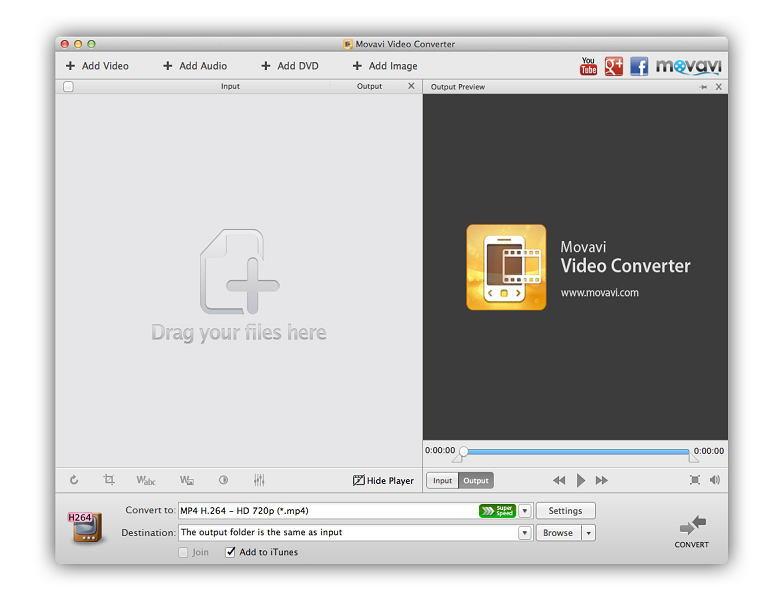Movavi Video Converter for Mac
This programme is presented to you by:
86 Frunze st., office 1207
630005 Novosibirsk
Russian Federation
| submit [at] movavi [dot] com | |
| Phone | +7-383-335-84-63 |
| Facsimile | +7-383-335-84-63 |
| Website | movavi.com |
| Category: | Audio & Multimedia / Video Tools |
| Version: | 5 |
| Release date: | 2014-08-14 |
| Size: | 42.94 |
| OS: | Mac OS X, Mac OS X 10.6, Mac OS X 10.7, Mac OS X 10.8, Mac OS X 10.9 |
| Requirements: | Intel-based Mac, Mac OS X 10.6, 10.7, 10.8, 10.9, 10.10 ? 64-bit, RAM 128 Mb, 1024x768x32-bit color |
| Languages: | German, English |
| Downloads: | 0 in April / 88 in total |
Rating: 1.00/10 (1 vote cast)
| Download: | files.movavi.com/dl/movavivideoconverter.dmg |
| Infopage: | www.movavi.com/videoconvertermac |
Movavi Video Converter for Mac is a powerful yet easy-to-use video converter developed specially for Mac OS. Now you can get the most out of your multimedia collection!
The SuperSpeed-Conversion mode supports video format change in mere seconds - up to 81x faster than usual - for the most popular formats and codecs. Convert your videos as fast as copying them from one folder to another!
Enhance the quality of your movies automatically or manually; add logos and captions; normalize the volume level with a single click.
Upscale your low-resolution movies to HD videos and encode 4K Ultra HD footage easily.
Convert your music and movies to any popular formats in minutes, using intelligent presets for formats and devices. Save video and audio in all popular formats, including HD: AVI, MPEG 1,2, MP4, 3GP, Flash (FLV), MP3, WAV, AAC, etc.
Convert your video and audio files for Apple iPad, iPhone, iPod, Android phones (HTC, Samsung, Sony Xperia) and other mobile devices and gaming consoles, including PSP, and Xbox.
And there is more: extract audio tracks from video files, merge multiple videos into one clip as part of the conversion, enjoy clean design, user-friendly interface and controls, and excellent performance.
Choose Movavi Video Converter if you want to:
- Convert video between many popular formats, including HD
- Rip unprotected DVDs
- Change formats of videos and music 81x faster in the innovative SuperSpeed mode
Adjust the quality of the video by changing its contrast, saturation, brightness, and hue
- Add graphic logos or captions of any font, size, and color
- Convert video easily for viewing on your mobile device
- Save time with high-speed processing and intelligent preset settings with Smart Fit resize option
- Extract audio and convert between audio formats
- Join multiple files into one
- Enjoy great design and usability
Show / Hide
Here you can subscribe for the update infos for this programme. You will then receive an e-mail notice each time an update has been submitted for this programme.
In order to subscribe for the update infos, please enter your e-mail address below. You will then receive an e-mail with a link, which you need to click in order to confirm you subscription.
You can unsubscribe from the list at any time. For this purpose, you will find a link at the end of each update info e-mail.
This service is completely free of charge for you.