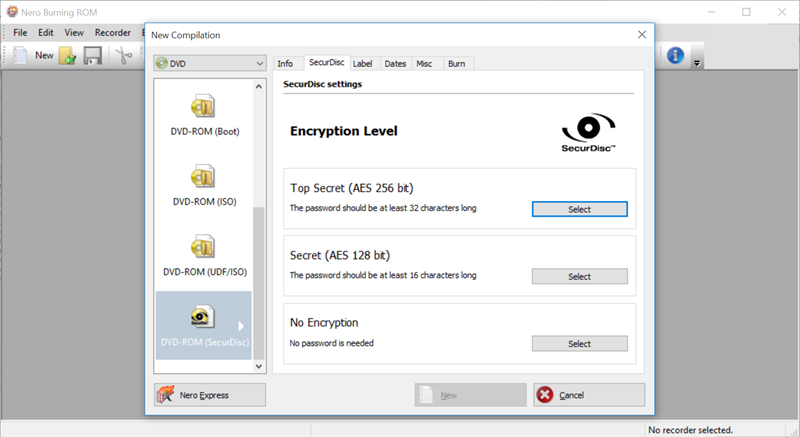Nero Burning ROM
This programme is presented to you by:
Im Stoeckmaedle 18
76307 Baden
Deutschland / Germany
| portalupload [at] nero [dot] com | |
| Phone | +49 7248 928 0 |
| Facsimile | +49 7248 928 0 |
| Website | www.nero.com |
| Support | www.nero.com |
| Category: | Audio & Multimedia / CD Burners |
| Version: | 18.0.19000 |
| Release date: | 2017-03-15 |
| Size: | 2.92 |
| OS: | Win XP / Vista |
| Requirements: | 2 GHz, 512 MB RAM, 500 MB hard device space |
| Languages: | German, English |
| Downloads: | 2 in April / 594 in total |
Rating: 2.10/10 (10 votes cast)
| Download: | www.nero.com/download.php?id=nbr2017 |
| Mirror 1: | www.nero.com/download.php?id=nbr2017 |
| Infopage: | www.nero.com/enu/products/nero-burning-rom |
The industry leading burning specialist Nero Burning ROM 2017 burns, copies, rips, and protects your multimedia files from CDs, DVDs, and even Blu-ray Discs* for the long term with unbeatable quality and reliably blocks unwanted access thanks to the new SecurDisc 4.0 technology with password protection and 256-bit encryption. Use up to 32 burners simultaneously for a variety of projects, create ISO images, and burn them together with video disc structures to new discs. Rip and transcode audio CDs and audio files to virtually all popular file formats and enrich the sound of audio CDs with automatic audio enhancement, various filters, and other adjustments. You can even burn files from smartphones or tablets using the companion Nero AirBurn App.
Creatively, the options are endless too: original album art for your MP3 CDs and DVDs for your car radio is just one click away thanks to the new, integrated Gracenote technology. Furthermore, the Nero CoverDesigner and striking design and print templates ensure your burned creations look great.
Additional benefits:
-> Proven copying and burning technology for CDs, DVDs, and Blu-ray Discs*
-> Burning of CDs, DVDs, and Blu-ray Discs* from ISO images and vice versa
-> Burning of DVD-Video, BDMV, and AVCHD compilations
-> Versatile disc-ripping functions*
-> Support for numerous formats such as MP3, AAC, FLAC, APE, and more for ripping, converting, and burning
-> Automatic recognition of song titles, bands, and recording year
-> Nero DiscSpan for splitting large files across multiple media
-> SmartFit, enabling different disc types to be used in conjunction with Nero DiscSpan
->Nero KnowHow App as an interactive learning guide with amazing tips and tricks
*Suitable for use only with private and non-copyright-protected content.
Show / Hide
Here you can subscribe for the update infos for this programme. You will then receive an e-mail notice each time an update has been submitted for this programme.
In order to subscribe for the update infos, please enter your e-mail address below. You will then receive an e-mail with a link, which you need to click in order to confirm you subscription.
You can unsubscribe from the list at any time. For this purpose, you will find a link at the end of each update info e-mail.
This service is completely free of charge for you.