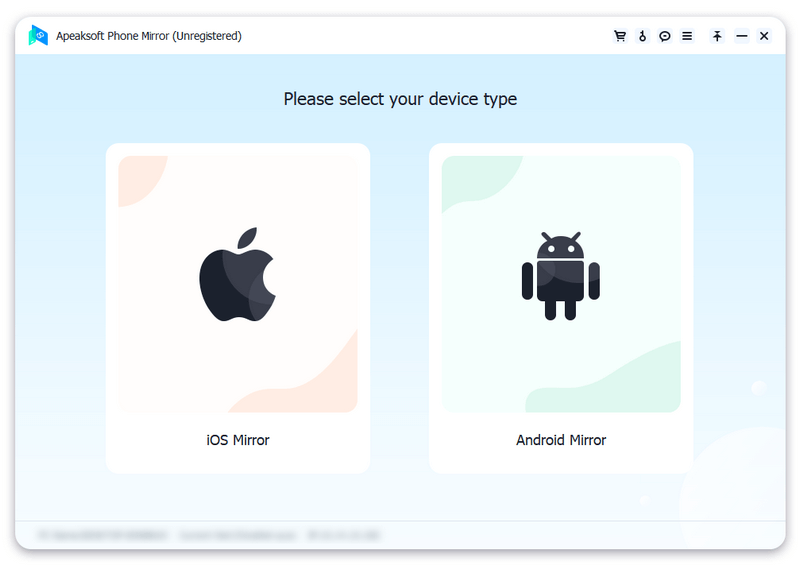Apeaksoft Phone Mirror
This programme is presented to you by:
Building 2,No.109,Software Avenue,Yuhuat
210000 Nan Jing
China
| submit [at] apeaksoft [dot] com | |
| Phone | none |
| Facsimile | none |
| Website | www.apeaksoft.com |
| Support | www.apeaksoft.com/support |
| Category: | Audio & Multimedia / Video Tools |
| Version: | 1.1.20 |
| Release date: | 2024-12-04 |
| Size: | 2 |
| OS: | Win 7 / 8 / 10 / 11 / Server |
| Requirements: | CPU: At least dual-core CPU, clocked at 2.0GHz above, RAM: 1G RAM or more |
| Languages: | German, English, Other |
| Downloads: | 0 in April / 22 in total |
Rating: 1.00/10 (3 votes cast)
| Download: | downloads.apeaksoft.com/phone-mirror.exe |
| Infopage: | www.apeaksoft.com/phone-mirror |
Do you want to mirror gameplay from phone screen to PC for better visual experience? Do you want to share the movies/music on your phone to computer for home entertainment with your family? Do you want to do conference presentation on bigger screen to share ideas with colleagues? If your answer is yes, you should have a try with Apeaksoft Phone Mirror.
Key functions:
1. Cast phone screen to PC
As a powerful screen mirroring program, Apeaksoft Phone Mirror is able to mirror your iPhone/Android phone to computer. You could enjoy the bigger screen of your phone or share the content on your phone with your family. In addition, you can choose to show your phone screen on computer in full or half size as per your need.
2. Record phone screen and audio
After casting your phone to computer, you could record the screen and audio of your phone without quality loss. You can also take screenshots to save some beautiful pictures on your computer to release phone storage. Moreover, you are able to draw or input text on the phone screen that is cast to the computer.
3. Support various devices
Apeaksoft Phone Mirror is compatible with various popular devices, such as iPhone, iPad, Samsung, Sony, HTC, LG, Motorola, HUAWEI, Xiaomi, OPPO and more. You are able to mirror more than one phone to your computer at the same time to save time.
4. User friendly
Apeaksoft Phone Mirror is easy to use, it provides different methods to mirror your phone. You could connect your phone via WiFi, QR code, PIN code or USB cable. In addition, it is stable and safe enough, so you do not need to worry about privacy leakage.
Show / Hide
Here you can subscribe for the update infos for this programme. You will then receive an e-mail notice each time an update has been submitted for this programme.
In order to subscribe for the update infos, please enter your e-mail address below. You will then receive an e-mail with a link, which you need to click in order to confirm you subscription.
You can unsubscribe from the list at any time. For this purpose, you will find a link at the end of each update info e-mail.
This service is completely free of charge for you.