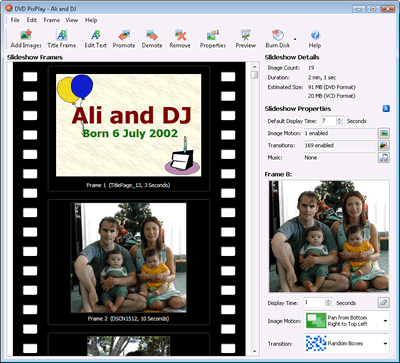DVD PixPlay
This programme is presented to you by:
PO Box 83-O87
6440 Wellington
New Zealand
| contact [at] xequte [dot] com | |
| Phone | +64-21-040-6034 |
| Facsimile | +64-21-040-6034 |
| Website | www.xequte.com |
| Category: | Audio & Multimedia / Multimedia Creation Tools |
| Version: | 8 |
| Release date: | 2014-02-26 |
| Size: | 8.43 |
| OS: | Win 7 / 98 / 2000 / 2003 / ME / XP |
| Requirements: | Pentium 500, 10 MB HDD, 512 MB RAM, CD or DVD Burner |
| Languages: | English |
| Downloads: | 3 in March / 1,035 in total |
Rating: 2.50/10 (8 votes cast)
| Download: | www.xequte.com/download/pixplay.exe |
| Mirror 1: | www.dijialbum.com/download/pixplay.exe |
| Infopage: | www.xequte.com/pixplay |
DVD PixPlay allows you to create slide show disks from images, videos and music and write them directly to a CD or DVD for playback on your television using a DVD Player. DVD PixPlay makes it easy to share your images with your friends and family, particularly those who do not have a computer. And they are as easy to use as a normal DVD! Other features include: Add audio tracks as background music or your own voice for a commentary, Supports all common image formats (JPEG, JPEG2000, GIF, BMP, PNG, etc.), raw camera formats (CRW, CR2, NEF, etc.) common sound formats (MP3 and WAV) and video formats (AVI, MPEG, etc.), Burns directly to a blank CD or DVD (for playback in most DVD players, VCD players and computers), Choose from more than 160 image transition effects, Easily create and insert title and other text pages, Can also output video files (AVI, MPEG, etc) to VCD or DVD, Retrieve images directly from a digital camera or scanner, Outputs to DVD, VCD, SVCD, XVCD, XSVCD, MPEG and AVI (Xvid, DivX, Indeo, etc) formats, with NTSC and PAL support, Add shapes and fun objects to your photos (such as Santa hats and speech bubbles), Add custom captions to your images or use the embedded description fields created in Smart Pix, MegaView or Picasa
Show / Hide
Here you can subscribe for the update infos for this programme. You will then receive an e-mail notice each time an update has been submitted for this programme.
In order to subscribe for the update infos, please enter your e-mail address below. You will then receive an e-mail with a link, which you need to click in order to confirm you subscription.
You can unsubscribe from the list at any time. For this purpose, you will find a link at the end of each update info e-mail.
This service is completely free of charge for you.