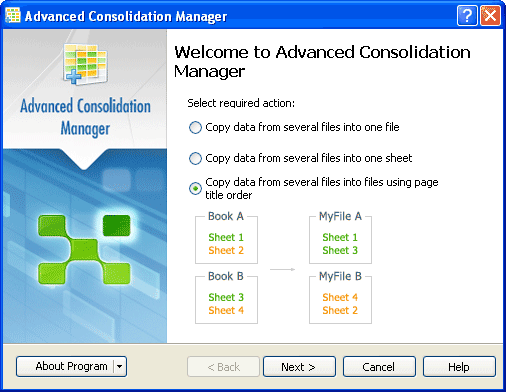Advanced Consolidation Manager
This programme is presented to you by:
Pacific Business Centre
98124-1069 Seattle
United States
| submit [at] office-excel [dot] com | |
| Facsimile | +1 877 MAPILAB |
| Website | www.office-excel.com |
| Support | www.office-excel.com |
| Category: | Business / Office Suites & Tools |
| Version: | 1.1.1 |
| Release date: | 2010-03-09 |
| Size: | 3.53 |
| OS: | Win 7 / 98 / 2000 / 2003 / XP |
| Requirements: | Microsoft .NET Framework version 2.0, Microsoft Excel 2000/XP/2003/2007/2010 |
| Languages: | German, English |
| Downloads: | 1 in April / 76 in total |
Rating: 1.86/10 (7 votes cast)
| Download: | www.office-excel.com/download/consolidation_manager.zip |
| Infopage: | www.office-excel.com/excel-addins/advanced-consolidation-manager.html |
Advanced Consolidation Manager is designed for merging tables and consolidating Microsoft Excel data. In comparison to a standard data consolidation in Microsoft Excel, Advanced Consolidation Manager will allow you to process any number of files per one program run as well as to combine data from different files in one.
Advanced Consolidation Manager will help you to consolidate data from different files in one: with grouping by worksheets; by creation of a new worksheet for each file; by creation of one common table; with the performance of calculation: summation, calculation of quantity, calculation of average value, etc.
If you have a number of similar files or you regularly get reports in Microsoft Excel files and you need to consolidate them, Advanced Consolidation Manager can easily solve these tasks. Specify which files and their worksheets to be combined and the location where the results are to be stored - Advanced Consolidation Manager will perform these tasks. The program stores the results either in a common worksheet or in several ones. There is also a possibility to group worksheets in different Microsoft Excel files. For example:
Advanced Consolidation Manager similar to a standard function of data consolidation in Microsoft Excel can consolidate data with the performance of the following calculations:
In contrast to a standard data consolidation in Microsoft Excel, Advanced Consolidation Manager will enable you to perform the above mentioned operations on the unlimited number of files. Moreover, if files have a similar structure, you can specify a common range which will be applied to all these files. In other words, you can specify one a range of cells which is to be used for consolidation and this range will be used for all selected worksheets.
Show / Hide
Here you can subscribe for the update infos for this programme. You will then receive an e-mail notice each time an update has been submitted for this programme.
In order to subscribe for the update infos, please enter your e-mail address below. You will then receive an e-mail with a link, which you need to click in order to confirm you subscription.
You can unsubscribe from the list at any time. For this purpose, you will find a link at the end of each update info e-mail.
This service is completely free of charge for you.