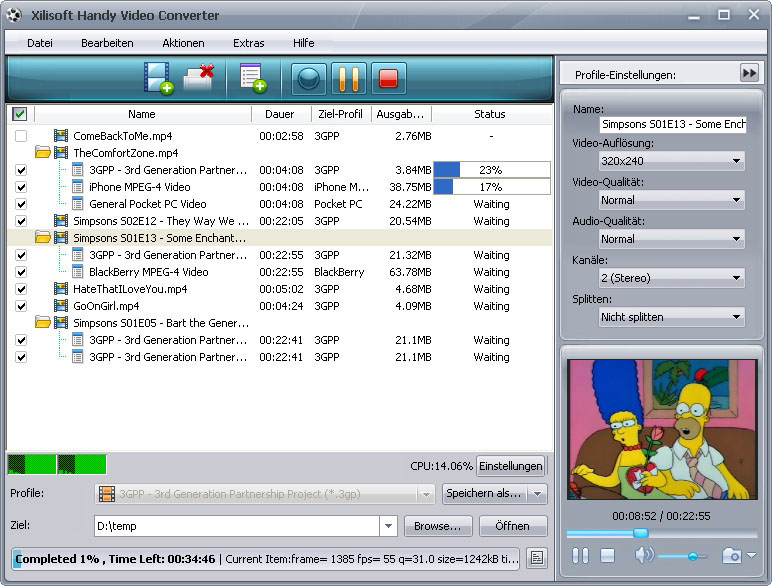Xilisoft Handy Video Converter
This programme is presented to you by:
HaiDian Dist
100080 Beijing
China
| submit [at] xilisoft [dot] de | |
| Phone | 8610-82677057 |
| Facsimile | 8610-82677057 |
| Website | www.xilisoft.de |
| Category: | Audio & Multimedia / Video Tools |
| Version: | 5.1.23.0424 |
| Release date: | 2009-04-27 |
| Size: | 15.52 |
| OS: | Win XP |
| Requirements: | 1GHz Intel/AMD processor or above,256MB RAM (512MB or above recommended) |
| Languages: | German, English |
| Downloads: | 0 in April / 42 in total |
Rating: 1.00/10 (4 votes cast)
| Download: | www.xilisoft.de/downloads/st/x-mobile-video-converter-de.exe |
| Infopage: | www.xilisoft.de/handy-video-converter.html |
Xilisoft Mobile Video Converter can convert multiform video and audio files like AVI, WMV,MP4, MOV, MP3, WMA, AAC, WAV, OGG, etc. to mobile phone compatible videos and audios, extract mobile phone MP3, WMA, WAV, M4A and OGG audio files from various video/music files for enjoying on all kinds of mobile phone.
Features:
1. Easily put multiple videos and movies on BlackBerry, Windows Mobile and other popular mobile phones with this mobile video converter.
2. Capable of detecting CPU automatically and processing each task with multi-core, this mobile video converter can convert almost all videos/audios in higher speed than any other similar software.
3. The easiest way to get multiple files with different formats or settings from one source file is to set multiple profiles for one original file at one time and convert all of them in one click.
4. Either splitting a large file into several by given split time or size or compressing it to any size with the Bitrate Calculator makes it easy to get the file with the wanted size.
5. Get rid of the ads, trailers, heads or other unwanted segment just by setting the start point and duration in advanced settings.
6. There’re much more settings to help you realize the output file customization: video codec, video size, bit rate, frame rate, audio codec, and so on.
7. Check all the files you want to convert, and hit one button to convert various media files to mobile phone compatible video/audio formats in multithreading and multi-processing mode.
8. Run the mobile video converter in background to save more CPU resources to do other important things, and set after done action ahead of conversion to save time on waiting and let the conversion alone.
9. Preview source DVD movie and take snapshot when preview; select skin and language to change product appearance; and much more features.
Xilisoft Corporation focuses on the user experience all along, offering the most easy-to-use software and consummate service.
Show / Hide
Here you can subscribe for the update infos for this programme. You will then receive an e-mail notice each time an update has been submitted for this programme.
In order to subscribe for the update infos, please enter your e-mail address below. You will then receive an e-mail with a link, which you need to click in order to confirm you subscription.
You can unsubscribe from the list at any time. For this purpose, you will find a link at the end of each update info e-mail.
This service is completely free of charge for you.