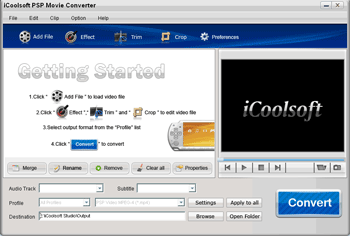iCoolsoft PSP Movie Converter
This programme is presented to you by:
HaiDian Dist
100081 Beijing
China
| submit [at] icoolsoft [dot] com | |
| Phone | 8610-51559886 |
| Website | www.icoolsoft.com |
| Support | support@icoolsoft.com |
| Category: | Audio & Multimedia / Rippers & Converters |
| Version: | 3.1.10 |
| Release date: | 2010-03-19 |
| Size: | 7.2 |
| OS: | Win XP |
| Requirements: | 800MHz Intel/AMD processor or above; 256MB RAM; 30MB space for installation |
| Languages: | German, English |
| Downloads: | 1 in April / 25 in total |
Rating: 0/10 (0 votes cast)
| Download: | www.icoolsoft.com/downloads/win/icoolsoft-psp-movie-converter.exe |
| Infopage: | www.icoolsoft.com/psp-movie-converter/index.html |
iCoolsoft PSP Movie Converter can convert almost all video files to PSP supported MPEG-4, H.264 or AVI videos, such as WMV to PSP, FLV to PSP, MPEG to PSP, MOV to PSP, and so on.
iCoolsoft PSP Movie Converter is the ideal tool to convert all videos to PSP format with fast speed and high output quality. It enables you to adjust encoding settings to customize the PSP movie quality. You are even allowed to split video to fit your PSP capacity, or edit videos by cropping, merging, adjusting effect, adding watermark, etc.
Free download iCoolsoft PSP Movie Converter and watch all videos on PSP, PSP 2000, PSP 3000, PSP Go, even PS3 and other devices.
Features:
Input almost all video/audio files
This powerful iCoolsoft PSP Movie Converter supports comprehensive video/audio formats as the input, such as TS, M2TS, HD MPEG, HD WMV, TOD HD video, AVI, WMV, ASF, MOV, RMVB, MPEG, FLV, MKV, 3GP, MP4 video, MP3, AAC, AC3, M4A, WMA, OGG audio, and so on.
Output PSP movies
MPEG-4, H.264 encoded PSP, PSP 3000 videos are supported, PS3 video, Sony Walkman, Sony XPERIA, and popular video/audio formats (AVI, WMV, DivX, Xvid, etc.) are also supported as the output.
Select Audio Track and Subtitle
This tool can recognize the built-in audio tracks and subtitles in source video and list them for you to choose for output videos.
Adjust all video and audio parameters
Preview and snapshot
Edit source videos
You can cut a segment from source video, join several files into one video, adjust video Brightness, Contrast and Saturation, add text/picture watermark to video, and so on.
Fast conversion speed
Show / Hide
Here you can subscribe for the update infos for this programme. You will then receive an e-mail notice each time an update has been submitted for this programme.
In order to subscribe for the update infos, please enter your e-mail address below. You will then receive an e-mail with a link, which you need to click in order to confirm you subscription.
You can unsubscribe from the list at any time. For this purpose, you will find a link at the end of each update info e-mail.
This service is completely free of charge for you.