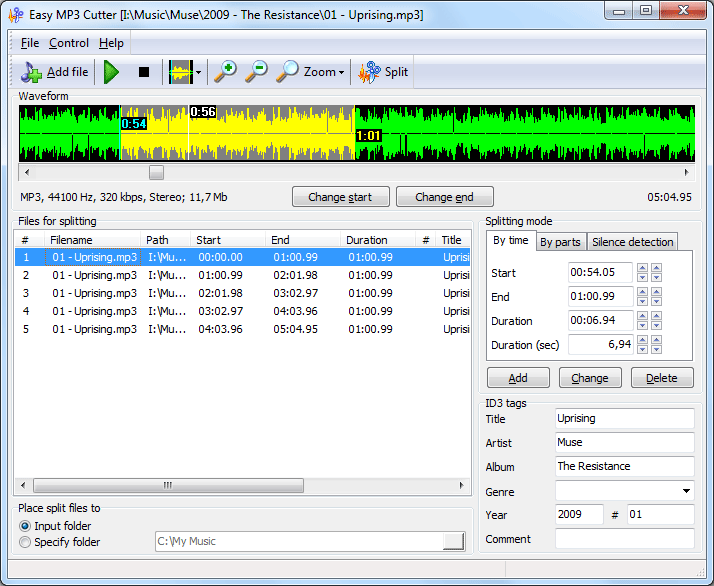Easy MP3 Cutter
This programme is presented to you by:
Pacific Business Centre,
98124-1069 Seattle
United States
| submit1 [at] mymusictools [dot] com | |
| Phone | 206-309-0821 |
| Facsimile | 206-984-3919 |
| Website | www.MyMusicTools.com |
| Category: | Audio & Multimedia / Multimedia Creation Tools |
| Version: | 3 |
| Release date: | 2011-09-21 |
| Size: | 2.37 |
| OS: | Win 7 / 2000 / XP |
| Requirements: | PC |
| Languages: | German, English |
| Downloads: | 1 in April / 635 in total |
Rating: 1.00/10 (10 votes cast)
| Download: | www.mymusictools.com/easy-mp3-cutter.exe |
| Infopage: | www.mymusictools.com/mp3-cutter |
Have you been recording your college lectures all day long and would like to have history apart from sociology, but do not know how? Or do you have one of those long and weighty live recordings of your favorite band's show, and you want to email just a part of it to your friend? Have you been capturing some streaming audio and now have no idea how to break it down into separate files? This is not a problem anymore, for Easy MP3 Cutter is here to help and it truly knows how to do the job!
Small and perfectly functional, Easy MP3 Cutter allows you to split WAV, MP3, WMA and APE files in a few mouse clicks. You will not need to delve in the help file to understand the intricate inner works of this piece of software - the interface is friendly and intuitive, and you will know what to do next. You can choose from splitting a file into equal parts by time, number of resulting parts or size of each output file. Additionally, you can set the splitting options manually in the visual mode. Zoom in and out on the audio waveform using your mouse and set the splitting boundaries. Needless to say, you can listen to each segment using the built-in audio player for better splitting accuracy.
Easy MP3 Cutter supports Drag&Drop, so you can just drop a file or a bunch of files from the Windows Explorer into the program window and specify the splitting options either for each of the files, or use the batch processing function to split many files at once! All of your MP3 and WAV files are split without recompression, which means that no quality will be lost when splitting your audio, as the output MP3 or WAV files are created with the same quality as your original file. This program also supports ID3v1 and ID3v2 tags that you can specify for each output file.
Not only does Easy MP3 Cutter do its job well, it probably speaks you language due to the multilingual interface it has! All that comes at a surprisingly low price for a product so feature-packed!
Show / Hide
Here you can subscribe for the update infos for this programme. You will then receive an e-mail notice each time an update has been submitted for this programme.
In order to subscribe for the update infos, please enter your e-mail address below. You will then receive an e-mail with a link, which you need to click in order to confirm you subscription.
You can unsubscribe from the list at any time. For this purpose, you will find a link at the end of each update info e-mail.
This service is completely free of charge for you.