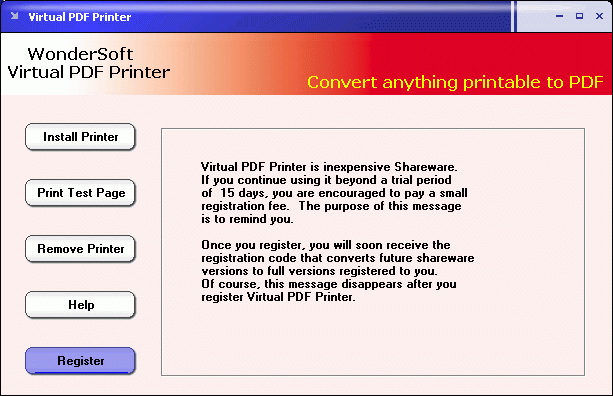Virtual PDF Printer
Dieses Programm wird Ihnen präsentiert von:
12, Avenue Georges Clemenceau
92024 NANTERRE Cedex
France
| go2pdf [at] hotmail [dot] com | |
| Telefon | 33.156381274 |
| Telefax | 33.156381274 |
| Website | www.go2pdf.com |
| Kategorie: | Grafik / Konverter & Optimierer |
| Version: | 3 |
| Release-Datum: | 10.05.2013 |
| Größe: | 1,38 |
| Betriebssystem: | Win 7 / 8 / 2000 / Server / XP |
| Anforderungen: | At least 64 MB RAM |
| Sprachen: | Englisch |
| Downloads: | 1 im April / 252 insgesamt |
Bewertung: 2,00/10 (3 Stimmen abgegeben)
| Download: | www.go2pdf.com/virtualpdfprinter.exe |
| Infoseite: | www.go2pdf.com/products.html |
Virtual PDF Printer simplifies the process of creating PDF document on Microsoft Windows 32 bit and 64 bit. Usually PDF documents are created by specific PDF composer software. However, it might be time-consuming compared with the alternative approach, which creates PDF documents from other file formats.
Virtual PDF Printer serves as a real printer to convert anything printable to PDF. The printer is a high quality PDF generator with high printing resolution, PDF document information creation, PDF content encryption with passwords protection, PDF access control, PDF scaling, PDF version and compatibility control, font embedding options and more.
Virtual PDF Printer is an affordable and effective solution offering dynamic generation of PDF documents, conversion to PDF from almost any file format and from nearly all Windows applications. The purpose of Virtual PDF Printer is to create PDF document with full options from any other file format printable with a simple click on "Print" in Windows applications.
With Virtual PDF Printer, it is easy to create PDF documents from Word, Excel, PowerPoint, WordPerfect, Photoshop and other Windows applications. Virtual PDF Printer natively supports over 5000 file formats and customers wouldn't expect anything less.
Einblenden / Ausblenden
Hier können Sie die Update-Infos für dieses Programm abonnieren. Sie erhalten dann zukünftig eine Benachrichtigung per Email, sobald ein Update zu diesem Programm eingetragen wurde.
Um die Update-Infos zu abonnieren, tragen Sie nachfolgend Ihre E-Mail-Adresse ein. Sie erhalten dann eine E-Mail mit einem Link, über den Sie das Abo bestätigen müssen.
Sie können die Update-Infos jederzeit wieder abbestellen. Hierzu finden Sie am Ende jeder E-Mail mit Update-Infos einen entsprechenden Link.
Dieser Service ist für Sie vollkommen kostenlos.
Kommentare zu Virtual PDF Printer
Einblenden / Ausblenden
Bisher gibt es keine Kommentare zu diesem Programm.
Selbst einen Kommentar schreiben