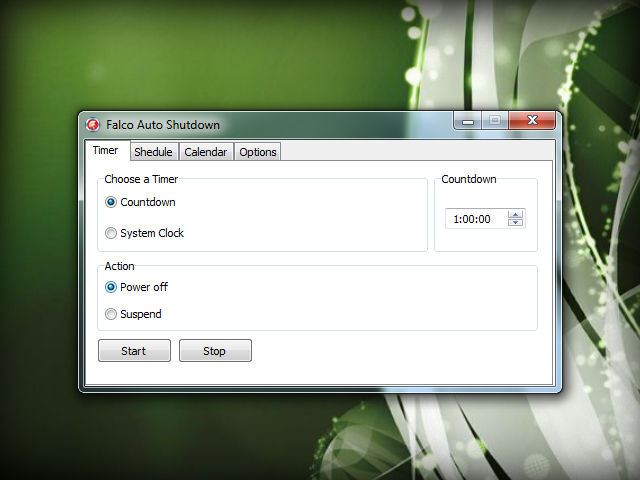Falco Auto ShutDown
This programme is presented to you by:
Russia, Tomsk
634061 Tomsk
Russian Federation
| falcoware [at] sibmail [dot] com | |
| Website | www.falcoware.com |
| Category: | System Utilities / System Maintenance |
| Version: | 3.3 |
| Release date: | 2015-05-06 |
| Size: | 3.87 |
| OS: | Win 7 / 98 / 2000 / 2003 / ME / Server / XP / Other / Mac OS X / Mac Other / Pocket PC / Android / B |
| Requirements: | Windows 95/98/ME/2000/NT/XP/2003/Vista/W7, 16 MB RAM, Pentium-133 MHz, 2 MB hard disk space |
| Languages: | German, English |
| Downloads: | 0 in July / 8 in total |
Rating: 2.00/10 (4 votes cast)
| Download: | www.falcoware.com/distributives/FalcoAutoShutdownSetup.exe |
| Infopage: | www.FalcoWare.com/FalcoAutoShutdown.php |
Falco Auto Shutdown is a program for automatic shutdown of your computer. If you urgently need to go out and don't have time to shut off the computer beforehand, then you can use this program to set a timer to carry this out. As well as the normal timer, a scheduler is included for regular shutdown on certain days at a desired time. There's also a calendar mode, in which you can select any date and time to turn off the computer. You may also choose to put the PC into sleep mode instead of shutting down completely.
Falco Auto Shutdown is a program for automatic shutdown of your computer. If you urgently need to go out and don't have time to shut off the computer beforehand, then you can use this program to set a timer to carry this out. As well as the normal timer, a scheduler is included for regular shutdown on certain days at a desired time. There's also a calendar mode, in which you can select any date and time to turn off the computer. You may also choose to put the PC into sleep mode instead of shutting down completely.
Falco Auto Shutdown is a program for automatic shutdown of your computer. If you urgently need to go out and don't have time to shut off the computer beforehand, then you can use this program to set a timer to carry this out. As well as the normal timer, a scheduler is included for regular shutdown on certain days at a desired time. There's also a calendar mode, in which you can select any date and time to turn off the computer. You may also choose to put the PC into sleep mode instead of shutting down completely.
Show / Hide
Here you can subscribe for the update infos for this programme. You will then receive an e-mail notice each time an update has been submitted for this programme.
In order to subscribe for the update infos, please enter your e-mail address below. You will then receive an e-mail with a link, which you need to click in order to confirm you subscription.
You can unsubscribe from the list at any time. For this purpose, you will find a link at the end of each update info e-mail.
This service is completely free of charge for you.