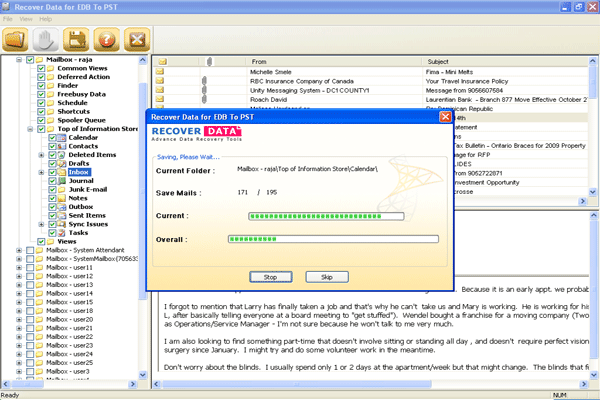Switch Exchange to Outlook
This programme is presented to you by:
3rd Floor, Vile Parle
400057 Mumbai
India
| submit [at] novelldatarecovery [dot] com | |
| Phone | +91-9910898881 |
| Website | www.novelldatarecovery.com |
| Category: | System Utilities / File & Disk Management |
| Version: | 2.1 |
| Release date: | 2011-12-29 |
| Size: | 2.03 |
| OS: | Win 98 / XP / Vista |
| Requirements: | Pentium II 400 MHz, 64 MB RAM, Minimum 10 MB Space |
| Languages: | German, English |
| Downloads: | 0 in July / 12 in total |
Rating: 0/10 (0 votes cast)
| Download: | www.novelldatarecovery.com/tools/Recover-Data-EDB-PST.exe |
| Mirror 1: | www.novelldatarecovery.com/tools/Recover-Data-EDB-PST.exe |
| Infopage: | www.novelldatarecovery.com/switch-exchange-to-outlook |
Is your EDB file fails to mount in Exchange Server environment? Recover Data for EDB to PST software allow you to switch Exchange to Outlook in a reliable way which get back all EDB data (Inbox, Outbox, Sent, Draft, Calendar, Contacts etc) from Top of Information Store folder, Schedule, Spooler Queue, View & other personal folders data too in PST file format. It is updated for those administrators or organization that is facing some Exchange Server errors during synchronization procedure of EDB files. Instantly switch Exchange Mailbox to Outlook without changing original formatting of EDB file. You can instantly switch Exchange2Outlook even when some irritating errors persist. It search & then recover every single bit of EDB data during switch Exchange Mailbox 2 Outlook process. This EDB data converter does not demand a very high technical expertise for switch Exchange database to Outlook process. Switch Exchange Mbox to Outlook in three (search, convert & save) simple data conversion steps. The evaluation version of EDB to PST software of Recover Data will give you the complete insight about the working process of the software. So, just follow this URL: http://www.novelldatarecovery.com/switch-exchange-to-outlook & simply click on the download button to start self evaluation of this software.
Show / Hide
Here you can subscribe for the update infos for this programme. You will then receive an e-mail notice each time an update has been submitted for this programme.
In order to subscribe for the update infos, please enter your e-mail address below. You will then receive an e-mail with a link, which you need to click in order to confirm you subscription.
You can unsubscribe from the list at any time. For this purpose, you will find a link at the end of each update info e-mail.
This service is completely free of charge for you.