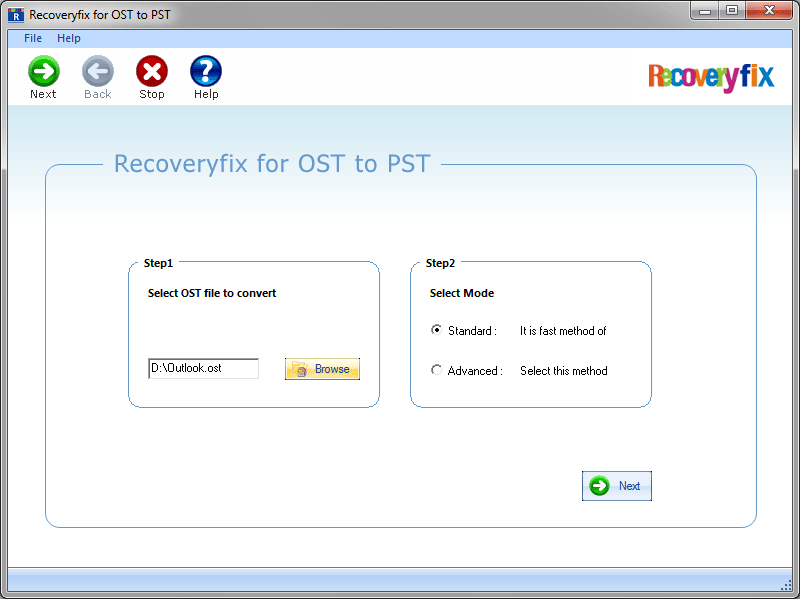Recoveryfix for OST to PST
This programme is presented to you by:
325, Garg Plaza,
110034 New Delhi
India
| sales [at] recoveryfix [dot] com | |
| Phone | +91-9818718513 |
| Facsimile | +91-9818718513 |
| Website | www.recoveryfix.com |
| Category: | System Utilities / File & Disk Management |
| Version: | 18.4 |
| Release date: | 2018-05-09 |
| Size: | 9.15 |
| OS: | Win 7 / 8 / 10 / 2000 / XP |
| Requirements: | Pentium class processor - RAM - 64 MB RAM (recommended 128 MB) - 50 MB for Software installation |
| Languages: | English |
| Downloads: | 0 in July / 34 in total |
Rating: 0/10 (0 votes cast)
| Download: | www.recoveryfix.com/downloads/RecoveryFix-OST-Demo.exe |
| Infopage: | www.recoveryfix.com/convert-ost-to-pst.html |
Recoveryfix OST to PST is an exceptional tool that guarantees 100 % conversion of OST files. It is a competent tool that not only provides the option of saving the data in PST format but also in other formats such as MBOX, EML, DBX, MSG, HTML, MHTML, TXT and RTF. All the intentionally or accidently deleted files along with the attachments are extracted with the conversion performed. The robust tool works well with all the versions of Outlook, Windows and Exchange including Windows 10, Exchange 2016 and Outlook 2016. Size of the file is not a hindrance while using this tool as once the conversion is done, it allows to split the large-sized file into various file size options such as 1 GB, 2 GB, 3 GB and many more. The full preview feature of this tool is one of the best property that displays all the OST folders be it emails, contacts, tasks, journals, calendars, attachments under preview. To get acquainted with complete features and functions of Recoveryfix OST to PST repair, you can initially download the demo version which is similar to the full version except that it provides the advantage of saving only 10 items from OST to PST conversion. For analyzing all the assets and controls of this tool, you can purchase the licensed version online at http://www.recoveryfix.com/convert-ost-to-pst.html
Show / Hide
Here you can subscribe for the update infos for this programme. You will then receive an e-mail notice each time an update has been submitted for this programme.
In order to subscribe for the update infos, please enter your e-mail address below. You will then receive an e-mail with a link, which you need to click in order to confirm you subscription.
You can unsubscribe from the list at any time. For this purpose, you will find a link at the end of each update info e-mail.
This service is completely free of charge for you.