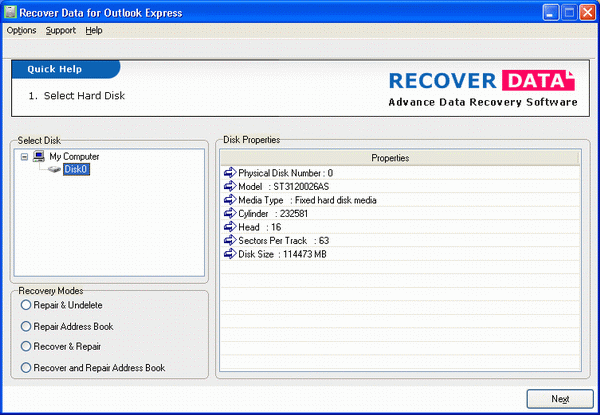Recover Data for Outlook Express
This programme is presented to you by:
404, C - Wing, Eastern Court,
400057 Mumbai
India
| submit [at] recoverdatatools [dot] com | |
| Phone | +91-9910898881 |
| Website | www.recoverdatatools.com/outlook-2010-ost-to-pst-converter.html |
| Category: | System Utilities / File & Disk Management |
| Version: | 1 |
| Release date: | 2010-04-17 |
| Size: | 1.88 |
| OS: | Win 7 / 98 / 2000 / ME / XP / Vista |
| Requirements: | Pentium II 400 MHz, 64 MB RAM, Minimum 10 MB Space |
| Languages: | German, English |
| Downloads: | 0 in July / 15 in total |
Rating: 1.00/10 (1 vote cast)
| Download: | www.recoverdatasoftware.com/tools/Recover-Data-OE.exe |
| Mirror 1: | www.windowsdiskrecovery.com/tools/Recover-Data-OE.exe |
| Infopage: | www.recoverdatatools.com/outlook-express-email-recovery.html |
If you are really wanted to recover your deleted or corrupted outlook express emails file without any problem then Recover Data for Outlook Express DBX recovery software is superior choice for you. With Outlook Express dbx file repair tool you can safely and easily repair dbx file. Our Outlook Express restore utility is powerful Outlook Express email recovery tool that recover messages, emails and corrupt address book, contacts, Send/Receive Date, Times etc from Outlook Express. Recover Data for Outlook Express - Best DBX Reader Software to read outlook express files and extract outlook express mail with attachments. Proficient outlook express file recovery Software supports to recover deleted dbx emails from corrupt or damaged Outlook Express .dbx files on Windows 95/98/Me/NT/2000/XP/2003.
Outlook Express Recovery software allows users to save the recovered emails as an .eml format and recovered addresses in .txt file.
Recover Data for Outlook Express having four recovery modes such as-
1) 'Repair and Undelete'
2) 'Repair Address Book'
3) 'Recover and Repair' &
4) 'Recover and Repair Address Book'
Software quickly extracts deleted dbx files or mbx files even if the files are password protected.
Recover Data for Outlook Express successfully recovers lost or deleted emails of Outlook Express if the dbx files have been highly corrupt or lost due to some common reasons like virus or trojan attacks, emails accidentally deleted, email deleted from "Deleted Items" folder, address book corruption, accidental shutdowns, bad sectors, software malfunction, hardware malfunction etc.
You can easily download our dbx recovery demo version software by visit this link http://www.recoverdatatools.com/dbx-recovery-tool.html. If you are fully satisfied with our demo version software then you have to go for purchasing our advanced email recovery software.
Show / Hide
Here you can subscribe for the update infos for this programme. You will then receive an e-mail notice each time an update has been submitted for this programme.
In order to subscribe for the update infos, please enter your e-mail address below. You will then receive an e-mail with a link, which you need to click in order to confirm you subscription.
You can unsubscribe from the list at any time. For this purpose, you will find a link at the end of each update info e-mail.
This service is completely free of charge for you.