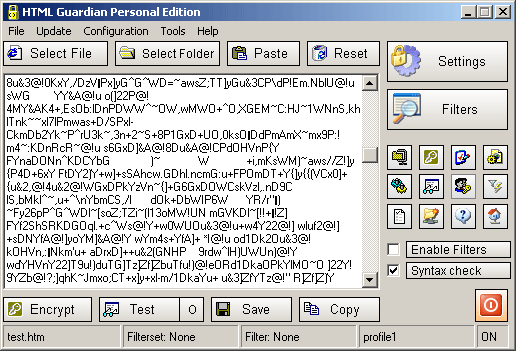HTML Guardian
This programme is presented to you by:
Remington street 14
EC4 London
| admin [at] protware [dot] com | |
| Website | www.protware.com |
| Category: | Security & Privacy / Encryption Tools |
| Version: | 7.8.1 |
| Release date: | 2011-10-26 |
| Size: | 8.74 |
| OS: | Win 7 / 98 / 2000 / Server / XP / Other |
| Requirements: | 16 MB RAM |
| Languages: | English |
| Downloads: | 0 in November / 166 in total |
Rating: 3.25/10 (4 votes cast)
| Download: | www.protware.com/dl/HTMLGuardian.exe |
| Infopage: | www.protware.com |
Encrypt HTML, SHTML, JavaScript, VBScript, PHP and ASP files. Hide HTML source code from web site thieves. HTML Guardian is a solution for total Web site protection -it will make impossible stealing and re-using your source code in other websites.. Image protection add-on [Image Guardian] is especially designed to protect images on your website. Additional protection options available:disable right-click, disable page printing, disable text selection/copying,disable clipboard, prohibit offline usage of encrypted files, add password protection and referrer check to them. You can also encrypt HTML formatted email, and compress html code.
HTML Guardian will protect your website from email spiders,site rippers and web content filters.
The included Ultra-Strong HTML Password protection utility offers 384 bit password protection for html files.
Show / Hide
Here you can subscribe for the update infos for this programme. You will then receive an e-mail notice each time an update has been submitted for this programme.
In order to subscribe for the update infos, please enter your e-mail address below. You will then receive an e-mail with a link, which you need to click in order to confirm you subscription.
You can unsubscribe from the list at any time. For this purpose, you will find a link at the end of each update info e-mail.
This service is completely free of charge for you.