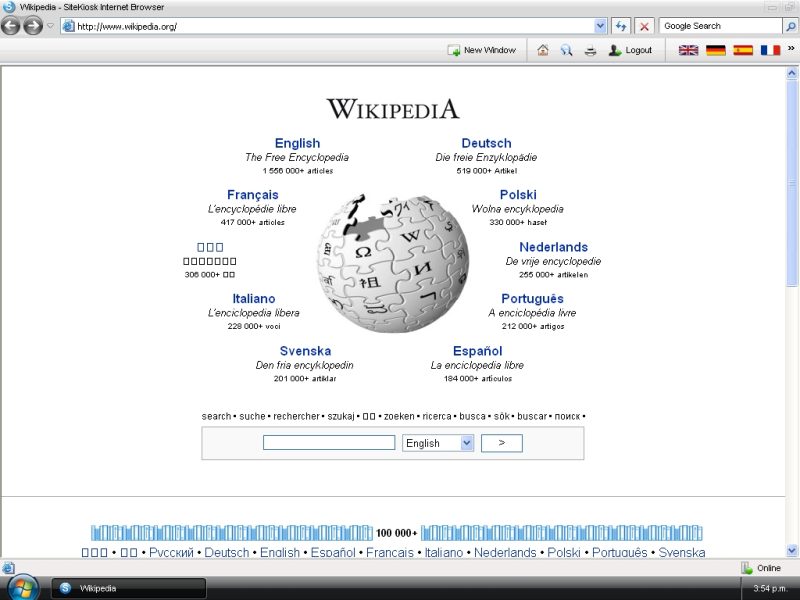SiteKiosk
This programme is presented to you by:
Corrensstr. 80
48149 Muenster
Deutschland / Germany
| contact-europe [at] provisio [dot] com | |
| Phone | +49 (251) 846924-0 |
| Facsimile | +49 (251) 846924-10 |
| Website | www.provisio.com |
| Category: | Security & Privacy / Access Control |
| Version: | 6.6.209 |
| Release date: | 2007-08-15 |
| Size: | 16.02 |
| OS: | Win 2000 / XP |
| Requirements: | Microsoft Internet Explorer 6 oder 7 |
| Languages: | German, English |
| Downloads: | 2 in April / 110 in total |
Rating: 2.50/10 (2 votes cast)
| Download: | www.provisio.com/provisio/sitekiosk.exe |
| Infopage: | www.provisio.com |
This feature-packed package is designed for public access stations and turns any PC into a kiosk. Users can only access sites, applications, and settings you approve through a shell you design. You can command SiteKiosk and extend its functionality via scripts, objects, and ActiveX controls, or simply configure it with wizards. Wizards let you assign individual access rights and export profiles to new users.
On start-up, SiteKiosk replaces the current system shell with its own. You determine start and search pages, screensavers, applications to run, e-mail, downloads, surfing, keyboard, and even touch-screen control. You can schedule to reboot and shut down to maintain your terminal. The SiteCash plug-in lets you charge customers, using all kinds of payment devices.
The software uses Internet Explorer as its basis but presents a much simplified interface that even the novice user will understand.
Some of the features included: Multiple-window support, multilanguage support, automatic dial-up or network connection, event-logging, download manager, favorites, Web site filtering (with automatic updating), remote management, payment options, and video and photo e-mail, excellent online help.
The SiteKiosk Object Model provides a huge number of objects and ActiveX controls to manipulate the whole application by means of a script!
Show / Hide
Here you can subscribe for the update infos for this programme. You will then receive an e-mail notice each time an update has been submitted for this programme.
In order to subscribe for the update infos, please enter your e-mail address below. You will then receive an e-mail with a link, which you need to click in order to confirm you subscription.
You can unsubscribe from the list at any time. For this purpose, you will find a link at the end of each update info e-mail.
This service is completely free of charge for you.