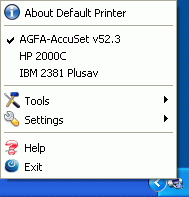Default Printer
This programme is presented to you by:
Str Burebista, nr 1
300677 Timisoara
Romania
| contact [at] adolix [dot] com | |
| Phone | 0040722765301 |
| Facsimile | 0040722765301 |
| Website | www.adolix.com |
| Category: | System Utilities / Printer |
| Version: | 2.5 |
| Release date: | 2004-03-20 |
| Size: | 972 |
| OS: | Win 98 / 2000 / ME / XP |
| Requirements: | P I 166, 16 MB RAM, 2 MB HDD |
| Languages: | English |
| Downloads: | 2 in April / 113 in total |
Rating: 2.00/10 (3 votes cast)
| Download: | www.adolix.com/download/DefaultPrinterSetup.exe |
| Infopage: | www.adolix.com/default-printer |
Default Printer is an utility which helps you to switch your active printer fast. There are many different printers - black and white laser, color ink-jet, color laser and others. Even fax is present in the system as usual printer. The idea behind this tool is very simple - after installation,
Default Printer's icon appears in your system tray and lets you choose your default printer (the printer you are about to use) with just one mouse click. Other advantages of this software are the following: an option that allows you to switch fast using floating window and the capability to setup printing preferences by right-clicking on printer icon in floating window. Beside these facilities we offer you the option of customizing your tray icon appearance ( replacing it with your favorite icon), and a set of 4 tools (add a printer, rename the default printer, remove the default printer, share the default printer), that will speed up your work.
Show / Hide
Here you can subscribe for the update infos for this programme. You will then receive an e-mail notice each time an update has been submitted for this programme.
In order to subscribe for the update infos, please enter your e-mail address below. You will then receive an e-mail with a link, which you need to click in order to confirm you subscription.
You can unsubscribe from the list at any time. For this purpose, you will find a link at the end of each update info e-mail.
This service is completely free of charge for you.