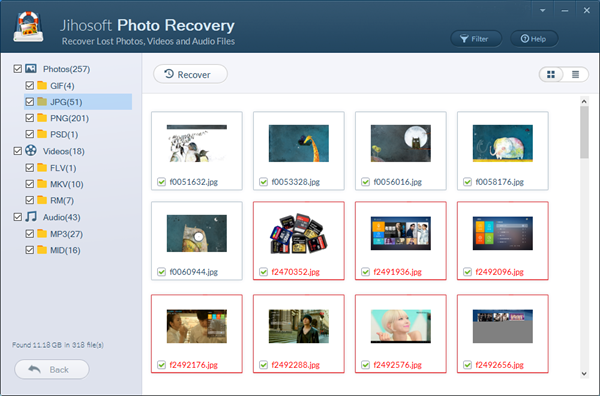Jihosoft Photo Recovery
This programme is presented to you by:
Nanhai Road
518000 Shenzhen
China
| coderchiu [at] gmail [dot] com | |
| Phone | 867558312765 |
| Facsimile | 867558312765 |
| Website | www.jihosoft.com |
| Support | www.jihosoft.com/help/support.html |
| Category: | System Utilities / Backup & Restore |
| Version: | 8.23 |
| Release date: | 2019-10-24 |
| Size: | 28.94 |
| OS: | Win 7 / 8 / 10 / 2000 / 2003 / Server / XP |
| Requirements: | Windows 10/ Windows 8 / Windows 7 / Vista / XP/ 2000 / NT |
| Languages: | German, English |
| Downloads: | 0 in July / 11 in total |
Rating: 0/10 (0 votes cast)
| Download: | www.jiho-soft.com/dl/JIHO_PR_ML_Trial8.23.exe |
| Infopage: | www.jihosoft.com/recovery/photo-recovery.html |
It is the leading photo recovery tool which enables you to recover lost photos, videos and audio from various data storage media.
Main features of this photo recovery software.
- capable of retrieving deleted/lost photos, videos, audios in almost all formats.
- available for PC's internal hard drive, SD card, CF card, USB drive, xD card, external hard drive, etc
- recover photos, videos, audios that are removed by deletion, formatting, Windows reinstall, virus attack, etc
- allow you to preview the deleted/lost files and optionally choose what you want to restore.
- supports popular OS on computer like Windows 10 / Windows 8 / Windows 7 / Vista / XP/ 2000 / NT.
- restore deleted or lost data in shorter time which only requires several minutes.
- create image files for PC disk or media device as backup for future restoration in faster speed.
- resume the latest scanning from the break point.
How to restore deleted/lost photo, videos and audio files?
- Download and install Jihosoft Photo Recovery on your PC.
- Run the program and choose Recover Photo.
- Select a partition or device for recovery.
- Click Advanced Scan to select file formats for recovery.
- Scan> Preview> Recover photos, videos and audio files.
Small Tips: If the files are removed from your computer disk, please save the program on a different drive other than the one you want to recover deleted photo, audios or videos from it. If you want to recover deleted photos, videos or audios from external data storage medium, please stop adding new data to it.
Show / Hide
Here you can subscribe for the update infos for this programme. You will then receive an e-mail notice each time an update has been submitted for this programme.
In order to subscribe for the update infos, please enter your e-mail address below. You will then receive an e-mail with a link, which you need to click in order to confirm you subscription.
You can unsubscribe from the list at any time. For this purpose, you will find a link at the end of each update info e-mail.
This service is completely free of charge for you.