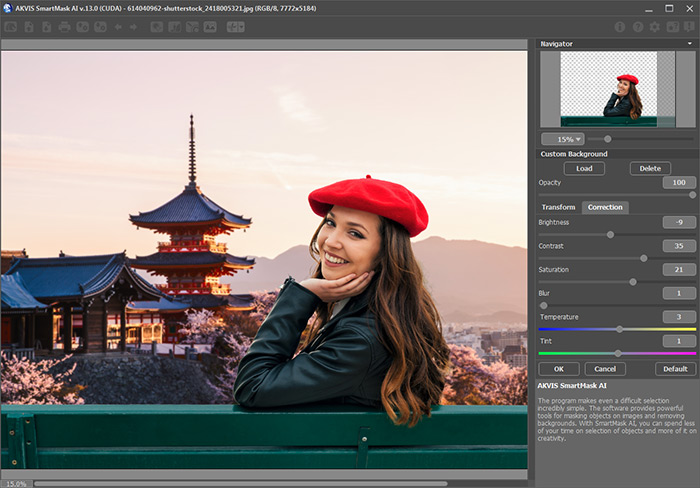AKVIS SmartMask
This programme is presented to you by:
#101 - 1001 W. Broadway Suite 381
V6H 4E4 Vancouver
Canada
| submit [at] akvis [dot] com | |
| Phone | 206-309-0821 |
| Facsimile | 206-309-0821 |
| Website | akvis.com |
| Category: | Graphic Apps / Editors |
| Version: | 4 |
| Release date: | 2012-07-05 |
| Size: | 28.03 |
| OS: | Win 7 / XP / Mac OS X / Mac Other / Mac OS X 10.5 / Mac OS X 10.4 |
| Requirements: | RAM 512; Intel Pentium 3+; /G3+; res1024+ |
| Languages: | German, English |
| Downloads: | 0 in December / 126 in total |
Rating: 1.00/10 (1 vote cast)
| Download: | download.akvis.com/akvis-smartmask-setup.exe |
| Mirror 1: | download2.akvis.com/akvis-smartmask-setup.exe |
| Infopage: | akvis.com/en/smartmask/index.php |
AKVIS SmartMask is an efficient selection tool that saves time and is fun to use. Selection has never been so simple!
Now, you can spend less of your time on selection of objects and more of it on creativity.
The software provides powerful tools for masking objects on images and removing backgrounds. It can create various selection types, with both soft and sharp edges. It even lets you select fluff, hair, fur, tree branches, glass, or a transparent veil with just a few mouse clicks! The program also allows you to get rid of the unwanted color shades left on the cutout object by the environment.
There are two modes of image processing: Auto mode, which offers a powerful algorithm for automatic recognition of areas, and Manual mode, which includes a set of smart and helpful brushes to touch up the results, where needed.
Our interface is so intuitive that you will feel like a child drawing in class: there are two pencils in Auto mode - you draw a line with the blue pencil inside the object you want to select (for example, yourself on a group photo), and then use the red pencil to create lines outside the object which define the areas that should be cut out (the other people in the photo).
The program then interprets your intentions and intelligently makes the selection you want, understanding where the borders are.
With simple images the pencil tools or the Quick Selection tool in manual mode are often enough to produce a professional-looking result. Our Quick Selection tool is a powerful feature which allows our program to select regions automatically with just a few clicks.
In cases where the selected object stands against a background of a similar color range, or the object's edges are uneven, you can use the touch-up brushes, like the Magic Brush and Background Eraser.
AKVIS SmartMask is a tool that is not only straightforward, but also fun to use. It makes the dull process of image manipulation a fun and entertaining.
Show / Hide
Here you can subscribe for the update infos for this programme. You will then receive an e-mail notice each time an update has been submitted for this programme.
In order to subscribe for the update infos, please enter your e-mail address below. You will then receive an e-mail with a link, which you need to click in order to confirm you subscription.
You can unsubscribe from the list at any time. For this purpose, you will find a link at the end of each update info e-mail.
This service is completely free of charge for you.