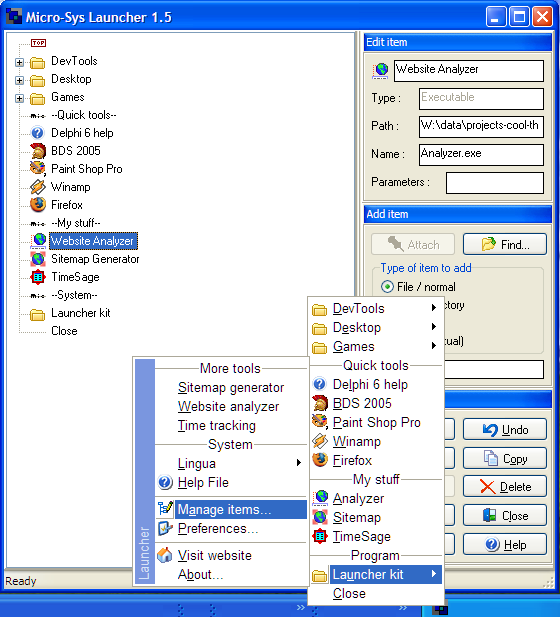Launcher
This programme is presented to you by:
Boegeskov Hoevej 7 C
8260 Aarhus
Denmark
| info [at] microsystools [dot] com | |
| Website | www.microsystools.com |
| Category: | System Utilities / Launchers & Task Managers |
| Version: | 2.3.3 |
| Release date: | 2023-12-08 |
| Size: | 4.04 |
| OS: | Win 98 / 2000 / 2003 / ME / XP |
| Requirements: | hardware requirements same as operating system |
| Languages: | German, English |
| Downloads: | 0 in April / 116 in total |
Rating: 1.00/10 (4 votes cast)
Launcher is an easy-to-use file and application shortcut manager that can launch all kinds of files and programs. Drag-and-drop operations are supported when editing items shown in the Launcher "open and launch" menu in system tray. Create an unlimited amount of user defined sub-folders and item shortcuts to documents and applications. Create shortcuts by dragging files from e.g. Windows Desktop and Windows File Explorer followed by dropping them into the Launcher "Manage Items" configuration window for menus and shortcuts. Launcher resides in the system tray per default to allow for quick launch of all favourite programs and often used files. Launcher also supports various user interface options, e.g. customizable program font setup including type and size.
Show / Hide
Here you can subscribe for the update infos for this programme. You will then receive an e-mail notice each time an update has been submitted for this programme.
In order to subscribe for the update infos, please enter your e-mail address below. You will then receive an e-mail with a link, which you need to click in order to confirm you subscription.
You can unsubscribe from the list at any time. For this purpose, you will find a link at the end of each update info e-mail.
This service is completely free of charge for you.