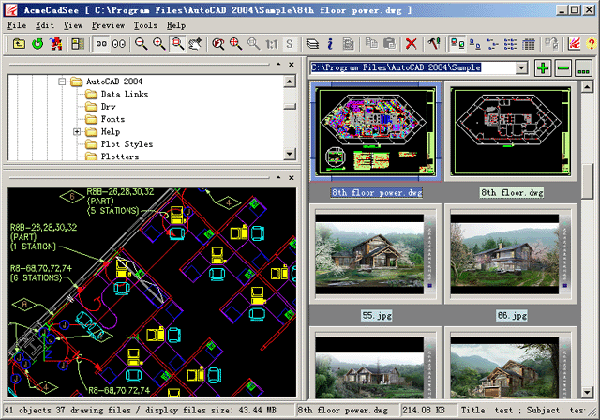Acme CADSee
This programme is presented to you by:
fangcao road chengdu
610041 chengdu sichuan
China
| support [at] dwgtool [dot] com | |
| Phone | 86-28-2956011 |
| Facsimile | 86-028-2956011 |
| Website | www.dwgtool.com |
| Category: | Graphic Apps / CAD |
| Version: | 6.6.16.1376 |
| Release date: | 2021-12-18 |
| Size: | 10.03 |
| OS: | Win 7 / 2000 / Server / XP |
| Requirements: | 512MB RAM |
| Languages: | English |
| Downloads: | 0 in December / 136 in total |
Rating: 3.25/10 (4 votes cast)
| Download: | www.dwgtool.com/download/acadsee.exe |
| Infopage: | www.dwgtool.com |
DWG viewer 2022 - the fastest and easiest-to-use DWG DXF DWF and BMP PSD JPEG TIFF PCX TGA PNG MNG GIF WMF ICO file viewer available for WindowsXP/Win7/Win8/Win10, AcmeCADSee is two tools in one. A full-featured drawing viewer quickly displays your images in high quality. The drawing file browser lets you efficiently find and organize your drawing file.Supports AutoCAD R2.5-R2020 DWG,DXF,DWF format
Acme CADSee can run in one of two modes:
1. Browse window presents an Explorer-like interface that allows you to locate and manage images stored in your file system. This is the default mode when you start Acme CADSee.
2. View Window allows you to view a selected sequence of drawing, one at a time. This is the default mode when you double-click on an drawing file in Explorer to view it in Acme CADSee.
Show / Hide
Here you can subscribe for the update infos for this programme. You will then receive an e-mail notice each time an update has been submitted for this programme.
In order to subscribe for the update infos, please enter your e-mail address below. You will then receive an e-mail with a link, which you need to click in order to confirm you subscription.
You can unsubscribe from the list at any time. For this purpose, you will find a link at the end of each update info e-mail.
This service is completely free of charge for you.