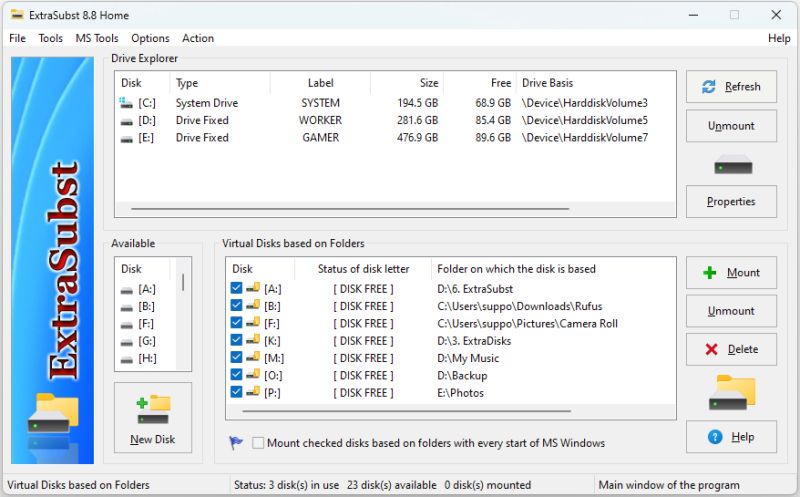ExtraSubst
This programme is presented to you by:
Masherova 57
224000 Brest
Belarus
| support [at] wintools [dot] net | |
| Phone | +375297231337 |
| Facsimile | +375297231337 |
| Website | www.wintools.net |
| Category: | System Utilities / File & Disk Management |
| Version: | 9.7 |
| Release date: | 2024-12-05 |
| Size: | 859 |
| OS: | Win 7 / 8 / 10 / 2000 / 2003 / Server / XP |
| Requirements: | MS Windows OS |
| Languages: | English |
| Downloads: | 0 in January / 186 in total |
Rating: 1.00/10 (1 vote cast)
| Download: | www.wintools.net/setup_extrasubst.exe |
| Infopage: | www.wintools.net/extrasubst |
Extra Subst - program designed to make access to frequently used folders of your computer easier. It is also used to create, edit and remove virtual drives of your computer. Extra Subst creates virtual drives on the basis of selected folders. Physical drives remain unchanged and are not divided into additional partitions.
Example 1:
By default the folder "My Documents" is situated in the operational system "MS Windows XP" rather uncomfortably:
"C:Documents and SettingsUser NameMy Documents"
With the help of the program "Extra Subst" you can create a virtual drive - for example drive "R:" and select "My Documents" folder. After that, in your system the drive "R:" will appear in which your documents will be kept. To access your documents you just click the drive icon "R:" and there is no need to look for it in a folders tree.
Example 2:
You can create virtual drives for any folders with which you work often. For example, you can create drive "M:" for the folder with your musical files "d:archivemusic", drive "V:" for the folder with your video files "d:archivemusic" or drive "G:" for the folder with your games and you do not need to divide your hard drive into additional partitions for that.
Example 3:
If you a web-designer you can make your project folder as a separate drive. In that case your project will be the same as if it were on Internet server.
Show / Hide
Here you can subscribe for the update infos for this programme. You will then receive an e-mail notice each time an update has been submitted for this programme.
In order to subscribe for the update infos, please enter your e-mail address below. You will then receive an e-mail with a link, which you need to click in order to confirm you subscription.
You can unsubscribe from the list at any time. For this purpose, you will find a link at the end of each update info e-mail.
This service is completely free of charge for you.