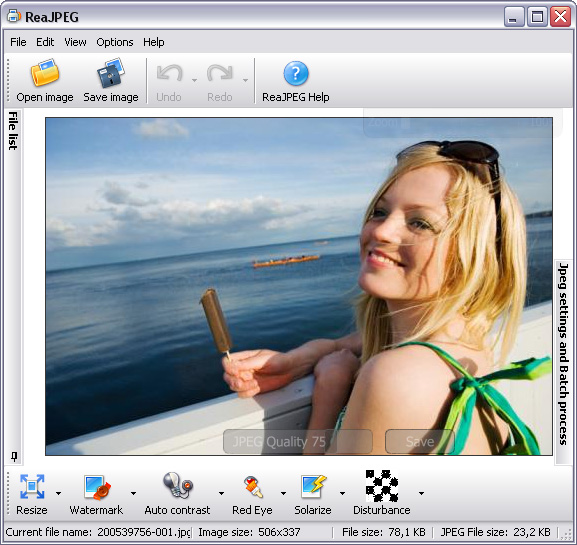ReaJPEG Pro
This programme is presented to you by:
Pacific Business Centre
98124 Seattle
United States
| submit [at] reasoft [dot] com | |
| Phone | 2069843919 |
| Facsimile | 2069843919 |
| Website | www.reasoft.com |
| Category: | Graphic Apps / Converters & Optimizers |
| Version: | 4.5 |
| Release date: | 2012-06-20 |
| Size: | 8.81 |
| OS: | Win 7 / 2003 / XP |
| Requirements: | Windows |
| Languages: | English |
| Downloads: | 1 in April / 99 in total |
Rating: 4.00/10 (3 votes cast)
| Download: | www.reasoft.com/downloads/ReaJPEG.exe |
| Infopage: | www.reasoft.com/products/reajpeg |
ReaJPEG is the batch photo editing software developed especially for keen photographers, designers of different types and those who do not want to waste time on picture editing. 65 graphic formats are supported by the program making it welcomed by professional illustrators.
Well-liked CRW / NEF / ARW / RAW image converter ReaJPEG also has built-in photo editor and can be integrated into the Windows Explorer. The program offers popular image manipulation functions, including resizing, cropping, rotating, mirroring, changing brightness, contrast, border, etc. Enhancing photo editing nowadays is impossible without the options of adding watermarks, red eye correction and a dozens of diversified artistic effects. When this work is done by ReaJPEG, the user is certain about the desired result.
In addition to this, ReaJPEG is the favoured image converter which converts images from commonly used and even specific graphic formats to JPEG. Images to JPEG can be converted either one by one or all at once as a batch job. In both occasions the process does not require much time and is rather simple, not to say automatic.
When the output settings are chosen, image editing starts immediately and smartly. Once again thanks to the batch mode the mass conversion is accomplished without any special effort. The tool enables you to manage compression quality, process RAW files, create grayscaled or progressive photos, transfer all necessary information. Before applying the artistic effects to the image the photographer may preview the file which is rather convenient. With ReaJPEG it is effortless to rename the output files and adjust settings for multipage files, too.
The program supports command lines and Windows Explorer right-click menu integration. This console utility makes the whole processing even faster. Automated features are extensive in ReaJPEG Pro.
Show / Hide
Here you can subscribe for the update infos for this programme. You will then receive an e-mail notice each time an update has been submitted for this programme.
In order to subscribe for the update infos, please enter your e-mail address below. You will then receive an e-mail with a link, which you need to click in order to confirm you subscription.
You can unsubscribe from the list at any time. For this purpose, you will find a link at the end of each update info e-mail.
This service is completely free of charge for you.