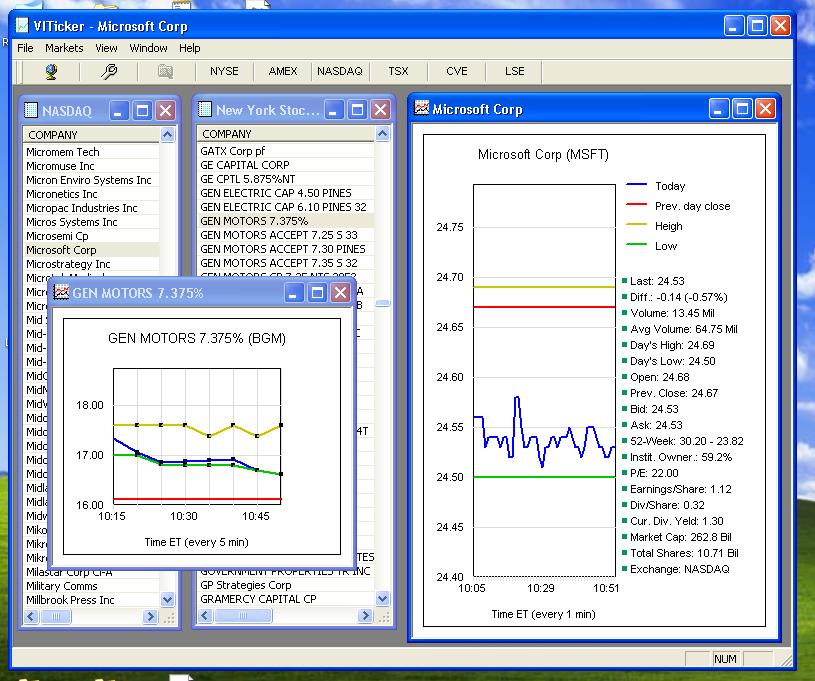VITicker
This programme is presented to you by:
B. Hmelnizkogo
236039 Kaliningrad
| rominten [at] list [dot] ru | |
| Website | www.rominten.com |
| Category: | Business / Investment Tools |
| Version: | 1.1 |
| Release date: | 2009-05-21 |
| Size: | 4.96 |
| OS: | Win 98 / 2000 / 2003 / ME / XP |
| Requirements: | Internet Connection |
| Languages: | English |
| Downloads: | 2 in March / 202 in total |
Rating: 2.33/10 (12 votes cast)
| Download: | www.rominten.com/VITicker/Setup_VITicker.zip |
| Infopage: | www.rominten.com/VITicker |
World stocks ticker with diagrams and lists for NYSE, NASDAQ etc
and possibility to open a lot of quotes and lists together.
Friendly and simple user interface.
How to use it:
- click a button (NYSE, NASDAQ etc) for a list of quotes;
- double click (or press Enter) in a list at a quote you are interesting for;
- you will get a latest details for that quote;
- then you will getting the new quotedata every 5 minutes automatically;
- use "Find quote in a list" button for finding a quote by a part of the company's name or by the quote symbol;
- use "Find quote worldwide" button for finding a quote by the quote symbol and country;
Parameters dialog:
- set a USA ET or local time to show in a graph;
- change the refresh time period (5 minutes or more);
- set write or not a quotedata for the current quote to a txt file;
Tips:
- examples of worldwide quotes: VOW Germany for Volkswagen, 6758 Japan for SONY Corp.
- in a list of quotes use keys: "Home" for go to top, "End" for go to bottom, "Page Up", "Page Down" for scrolling, "Enter" for select a station, "Ctrl + F" for show a "Find" dialog ;
- quickly select one of the last quotes in menu "File";
- click a header of column in a quotes list for sortinig a list by that column;
- use a "Ctrl + F4" for close any window;
- quotes are delayed for 15-20 minutes;
Show / Hide
Here you can subscribe for the update infos for this programme. You will then receive an e-mail notice each time an update has been submitted for this programme.
In order to subscribe for the update infos, please enter your e-mail address below. You will then receive an e-mail with a link, which you need to click in order to confirm you subscription.
You can unsubscribe from the list at any time. For this purpose, you will find a link at the end of each update info e-mail.
This service is completely free of charge for you.